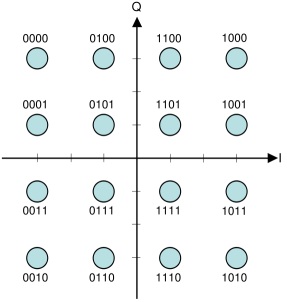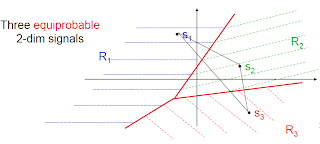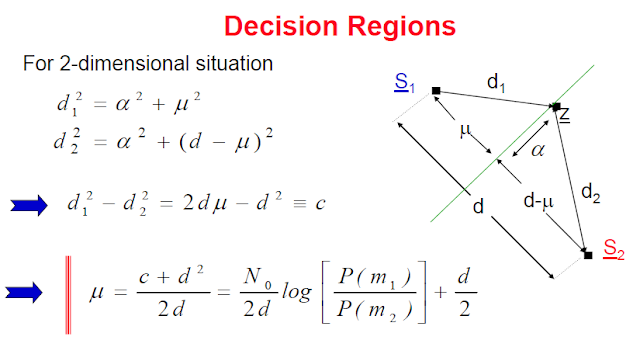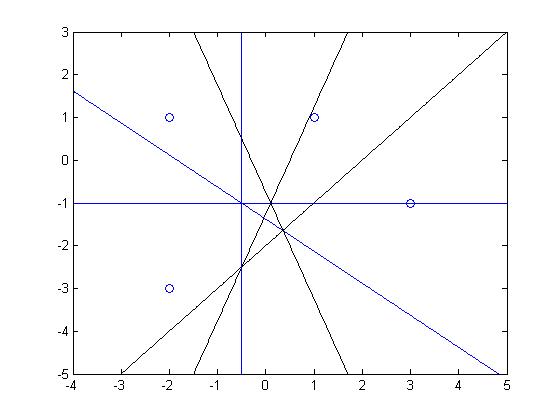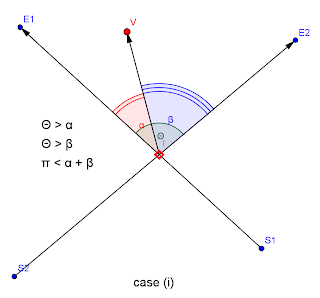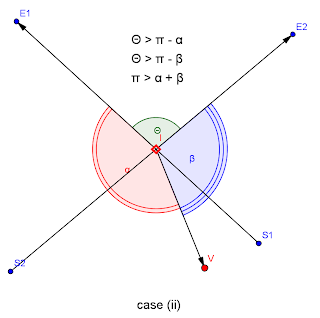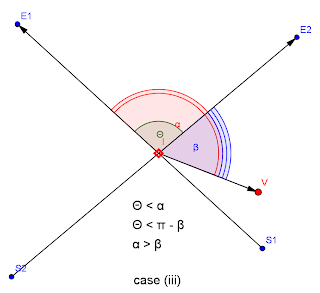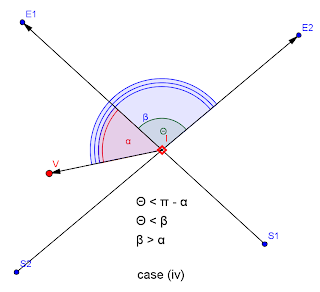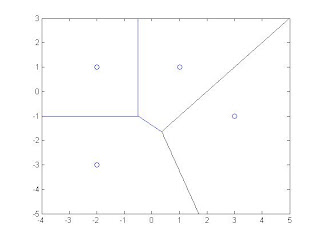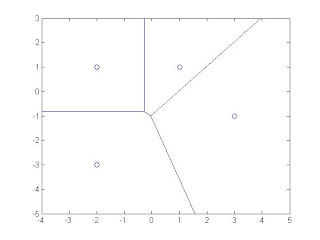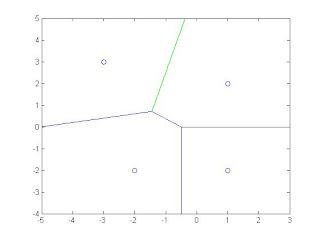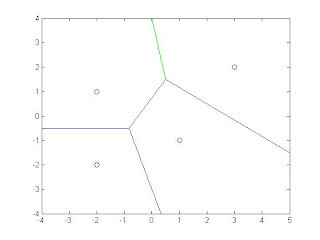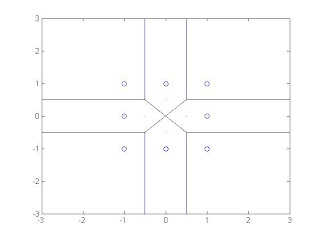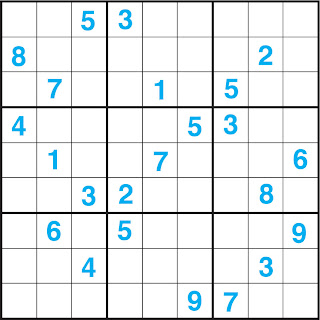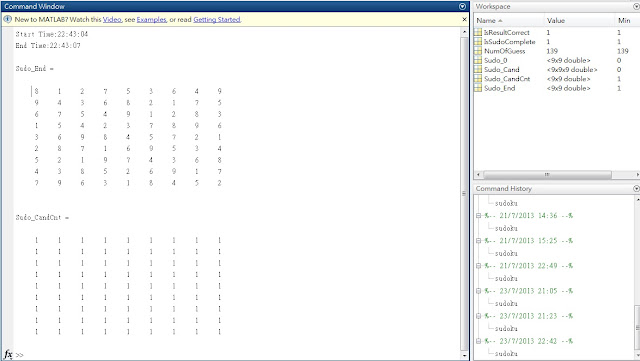layermap = QgsMapLayerRegistry.instance().mapLayers()
for (name,layer) in layermap.iteritems():
if layer.type() != QgsVectorLayer.VectorLayer:
continue
if "SampleLayer" in layer.name():
dP = layer.dataProvider()
for attr in dP.fields():
if (attr.name() == "SampleAttr"):
SampleAttrId = dP.fieldNameIndex(attr.name())
break
layer.select(dP.attributeIndexes())
FetSet = layer.getFeatures()
for feat in FetSet:
SampleAttrStr = str(feat[SampleAttrId])
SampleAttrValue = float(str(feat[SampleAttrId]))
Translate
2013年12月10日 星期二
[VBA] Ceiling
https://github.com/walter426/VbaUtilities/blob/master/MathUtilities.bas
Public Function Ceiling(X)
Ceiling = Int(X) - (X - Int(X) > 0)
End Function
Public Function Ceiling(X)
Ceiling = Int(X) - (X - Int(X) > 0)
End Function
2013年12月2日 星期一
[VBA] Generate a concatenated string of related records (SQL Query Use)
Reference: http://allenbrowne.com/func-concat.html
https://github.com/walter426/VbaUtilities/
Useful user-defined SQL Query function to do record concatenation.
Example:
SELECT [2G_Bcch].CELL, First(ConcatRelated("bcchno"," 2G_HO_Bcch","CELL = """ & [2G_Bcch].[CELL] & """","",";")) AS BcchSet
FROM 2G_Bcch
GROUP BY [2G_Bcch].CELL;
Below is the version added a little bit of modification to suit to my vba utilities,
Code:
Public Function ConcatRelated(strField As String, _
strTable As String, _
Optional strWhere As String, _
Optional strOrderBy As String, _
Optional strSeparator = ", ") As Variant
On Error GoTo Err_ConcatRelated
'Purpose: Generate a concatenated string of related records.
'Return: String variant, or Null if no matches.
'Arguments: strField = name of field to get results from and concatenate.
' strTable = name of a table or query.
' strWhere = WHERE clause to choose the right values.
' strOrderBy = ORDER BY clause, for sorting the values.
' strSeparator = characters to use between the concatenated values.
'Notes: 1. Use square brackets around field/table names with spaces or odd characters.
' 2. strField can be a Multi-valued field (A2007 and later), but strOrderBy cannot.
' 3. Nulls are omitted, zero-length strings (ZLSs) are returned as ZLSs.
' 4. Returning more than 255 characters to a recordset triggers this Access bug:
' http://allenbrowne.com/bug-16.html
Dim rs As DAO.Recordset 'Related records
Dim rsMV As DAO.Recordset 'Multi-valued field recordset
Dim strSql As String 'SQL statement
Dim strOut As String 'Output string to concatenate to.
Dim lngLen As Long 'Length of string.
Dim bIsMultiValue As Boolean 'Flag if strField is a multi-valued field.
'Initialize to Null
ConcatRelated = Null
'Build SQL string, and get the records.
strSql = "SELECT " & strField & " FROM " & strTable
If strWhere <> vbNullString Then
strSql = strSql & " WHERE " & strWhere
End If
If strOrderBy <> vbNullString Then
strSql = strSql & " ORDER BY " & strOrderBy
End If
Set rs = DBEngine(0)(0).OpenRecordset(strSql, dbOpenDynaset)
'Determine if the requested field is multi-valued (Type is above 100.)
bIsMultiValue = (rs(0).Type > 100)
'Loop through the matching records
Do While Not rs.EOF
If bIsMultiValue Then
'For multi-valued field, loop through the values
Set rsMV = rs(0).Value
Do While Not rsMV.EOF
If Not IsNull(rsMV(0)) Then
strOut = strOut & rsMV(0) & strSeparator
End If
rsMV.MoveNext
Loop
Set rsMV = Nothing
ElseIf Not IsNull(rs(0)) Then
strOut = strOut & rs(0) & strSeparator
End If
rs.MoveNext
Loop
rs.Close
'Return the string without the trailing separator.
lngLen = Len(strOut) - Len(strSeparator)
If lngLen > 0 Then
ConcatRelated = Left(strOut, lngLen)
End If
Exit_ConcatRelated:
'Clean up
Set rsMV = Nothing
Set rs = Nothing
Exit Function
Err_ConcatRelated:
Call ShowMsgBox("Error " & Err.Number & ": " & Err.Description, vbExclamation, "ConcatRelated()")
Resume Exit_ConcatRelated
End Function
https://github.com/walter426/VbaUtilities/
Useful user-defined SQL Query function to do record concatenation.
Example:
SELECT [2G_Bcch].CELL, First(ConcatRelated("bcchno"," 2G_HO_Bcch","CELL = """ & [2G_Bcch].[CELL] & """","",";")) AS BcchSet
FROM 2G_Bcch
GROUP BY [2G_Bcch].CELL;
Below is the version added a little bit of modification to suit to my vba utilities,
Code:
Public Function ConcatRelated(strField As String, _
strTable As String, _
Optional strWhere As String, _
Optional strOrderBy As String, _
Optional strSeparator = ", ") As Variant
On Error GoTo Err_ConcatRelated
'Purpose: Generate a concatenated string of related records.
'Return: String variant, or Null if no matches.
'Arguments: strField = name of field to get results from and concatenate.
' strTable = name of a table or query.
' strWhere = WHERE clause to choose the right values.
' strOrderBy = ORDER BY clause, for sorting the values.
' strSeparator = characters to use between the concatenated values.
'Notes: 1. Use square brackets around field/table names with spaces or odd characters.
' 2. strField can be a Multi-valued field (A2007 and later), but strOrderBy cannot.
' 3. Nulls are omitted, zero-length strings (ZLSs) are returned as ZLSs.
' 4. Returning more than 255 characters to a recordset triggers this Access bug:
' http://allenbrowne.com/bug-16.html
Dim rs As DAO.Recordset 'Related records
Dim rsMV As DAO.Recordset 'Multi-valued field recordset
Dim strSql As String 'SQL statement
Dim strOut As String 'Output string to concatenate to.
Dim lngLen As Long 'Length of string.
Dim bIsMultiValue As Boolean 'Flag if strField is a multi-valued field.
'Initialize to Null
ConcatRelated = Null
'Build SQL string, and get the records.
strSql = "SELECT " & strField & " FROM " & strTable
If strWhere <> vbNullString Then
strSql = strSql & " WHERE " & strWhere
End If
If strOrderBy <> vbNullString Then
strSql = strSql & " ORDER BY " & strOrderBy
End If
Set rs = DBEngine(0)(0).OpenRecordset(strSql, dbOpenDynaset)
'Determine if the requested field is multi-valued (Type is above 100.)
bIsMultiValue = (rs(0).Type > 100)
'Loop through the matching records
Do While Not rs.EOF
If bIsMultiValue Then
'For multi-valued field, loop through the values
Set rsMV = rs(0).Value
Do While Not rsMV.EOF
If Not IsNull(rsMV(0)) Then
strOut = strOut & rsMV(0) & strSeparator
End If
rsMV.MoveNext
Loop
Set rsMV = Nothing
ElseIf Not IsNull(rs(0)) Then
strOut = strOut & rs(0) & strSeparator
End If
rs.MoveNext
Loop
rs.Close
'Return the string without the trailing separator.
lngLen = Len(strOut) - Len(strSeparator)
If lngLen > 0 Then
ConcatRelated = Left(strOut, lngLen)
End If
Exit_ConcatRelated:
'Clean up
Set rsMV = Nothing
Set rs = Nothing
Exit Function
Err_ConcatRelated:
Call ShowMsgBox("Error " & Err.Number & ": " & Err.Description, vbExclamation, "ConcatRelated()")
Resume Exit_ConcatRelated
End Function
2013年11月16日 星期六
[PyQt] Create Widget Grid(2D-array)
https://github.com/walter426/PyQtUtilities/
There are many GUI which require to display a group of widget(e.g. button, checkbox...) in a grid format.
Below is an user-defined PyQt object to handle this kind of requirement,
Example:
self.WidgetList_QWG = QWidgetGrid('QCheckBox', '', Tbl_WidgetArgu_set, GridDirection = 0, MaxRowCnt = 15)
self.WidgetListt_scrollArea.setWidget(self.WidgetList_QWG)
Code:
from PyQt4.QtCore import *
from PyQt4.QtGui import *
import math
class QWidgetGrid(QWidget):
def __init__(self, WidgetType, WidgetTypeName, WidgetArguSet, GridDirection = 0, MaxRowCnt = 0, MaxColCnt = 0):
QWidget.__init__(self)
if GridDirection > 1:
return
if MaxRowCnt == 0 and MaxColCnt == 0:
return
TblCnt = len(WidgetArguSet)
if TblCnt <= 0:
return
if MaxRowCnt > 0 and MaxColCnt == 0:
MaxColCnt = int(math.ceil(float(TblCnt)/float(MaxRowCnt)))
elif MaxColCnt > 0 and MaxRowCnt == 0:
MaxRowCnt = int(math.ceil(float(TblCnt)/float(MaxColCnt)))
self.QGL = QGridLayout()
tbl_idx = 0
#From Top to Bottom, than Left to Right
if GridDirection == 0:
ColCnt = int(math.ceil(float(TblCnt)/float(MaxRowCnt)))
for col_idx in range(0, ColCnt):
RowCnt = MaxRowCnt
if col_idx >= ColCnt - 1 and (TblCnt % MaxRowCnt) > 0:
RowCnt = TblCnt % MaxRowCnt
for row_idx in range(0, RowCnt):
str_Widget_curr = 'self.' + WidgetTypeName + '_' + str(tbl_idx)
str_CreateWidget = str_Widget_curr + ' = ' + WidgetType + '('
for k in range(0, len(WidgetArguSet[tbl_idx])):
str_CreateWidget += WidgetArguSet[tbl_idx][k] + ', '
str_CreateWidget = str_CreateWidget.rstrip(',') + ')'
exec(str_CreateWidget)
exec('self.QGL.addWidget(' + str_Widget_curr + ', ' + str(row_idx) + ', ' + str(col_idx) + ')')
tbl_idx += 1
#From Left to Right, Top to Bottom
elif GridDirection == 1:
RowCnt = int(math.ceil(float(TblCnt)/float(MaxColCnt)))
for row_idx in range(0, RowCnt):
ColCnt = MaxColCnt
if row_idx >= RowCnt - 1 and (TblCnt % MaxColCnt) > 0:
ColCnt = TblCnt % MaxColCnt
for col_idx in range(0, ColCnt):
str_Widget_curr = 'self.' + WidgetTypeName + '_' + str(tbl_idx)
str_CreateWidget = str_Widget_curr + ' = ' + WidgetType + '('
for k in range(0, len(WidgetArguSet[tbl_idx])):
str_CreateWidget += WidgetArguSet[tbl_idx][k] + ', '
str_CreateWidget = str_CreateWidget.rstrip(',') + ')'
exec(str_Widget_curr + ' = ' + WidgetType +'(' + str_CreateWidget + ')')
exec('self.QGL.addWidget(' + str_Widget_curr + ', ' + str(row_idx) + ', ' + str(col_idx) + ')')
tbl_idx += 1
self.setLayout(self.QGL)
def __del__(self):
return
There are many GUI which require to display a group of widget(e.g. button, checkbox...) in a grid format.
Below is an user-defined PyQt object to handle this kind of requirement,
Example:
self.WidgetList_QWG = QWidgetGrid('QCheckBox', '', Tbl_WidgetArgu_set, GridDirection = 0, MaxRowCnt = 15)
self.WidgetListt_scrollArea.setWidget(self.WidgetList_QWG)
Code:
from PyQt4.QtCore import *
from PyQt4.QtGui import *
import math
class QWidgetGrid(QWidget):
def __init__(self, WidgetType, WidgetTypeName, WidgetArguSet, GridDirection = 0, MaxRowCnt = 0, MaxColCnt = 0):
QWidget.__init__(self)
if GridDirection > 1:
return
if MaxRowCnt == 0 and MaxColCnt == 0:
return
TblCnt = len(WidgetArguSet)
if TblCnt <= 0:
return
if MaxRowCnt > 0 and MaxColCnt == 0:
MaxColCnt = int(math.ceil(float(TblCnt)/float(MaxRowCnt)))
elif MaxColCnt > 0 and MaxRowCnt == 0:
MaxRowCnt = int(math.ceil(float(TblCnt)/float(MaxColCnt)))
self.QGL = QGridLayout()
tbl_idx = 0
#From Top to Bottom, than Left to Right
if GridDirection == 0:
ColCnt = int(math.ceil(float(TblCnt)/float(MaxRowCnt)))
for col_idx in range(0, ColCnt):
RowCnt = MaxRowCnt
if col_idx >= ColCnt - 1 and (TblCnt % MaxRowCnt) > 0:
RowCnt = TblCnt % MaxRowCnt
for row_idx in range(0, RowCnt):
str_Widget_curr = 'self.' + WidgetTypeName + '_' + str(tbl_idx)
str_CreateWidget = str_Widget_curr + ' = ' + WidgetType + '('
for k in range(0, len(WidgetArguSet[tbl_idx])):
str_CreateWidget += WidgetArguSet[tbl_idx][k] + ', '
str_CreateWidget = str_CreateWidget.rstrip(',') + ')'
exec(str_CreateWidget)
exec('self.QGL.addWidget(' + str_Widget_curr + ', ' + str(row_idx) + ', ' + str(col_idx) + ')')
tbl_idx += 1
#From Left to Right, Top to Bottom
elif GridDirection == 1:
RowCnt = int(math.ceil(float(TblCnt)/float(MaxColCnt)))
for row_idx in range(0, RowCnt):
ColCnt = MaxColCnt
if row_idx >= RowCnt - 1 and (TblCnt % MaxColCnt) > 0:
ColCnt = TblCnt % MaxColCnt
for col_idx in range(0, ColCnt):
str_Widget_curr = 'self.' + WidgetTypeName + '_' + str(tbl_idx)
str_CreateWidget = str_Widget_curr + ' = ' + WidgetType + '('
for k in range(0, len(WidgetArguSet[tbl_idx])):
str_CreateWidget += WidgetArguSet[tbl_idx][k] + ', '
str_CreateWidget = str_CreateWidget.rstrip(',') + ')'
exec(str_Widget_curr + ' = ' + WidgetType +'(' + str_CreateWidget + ')')
exec('self.QGL.addWidget(' + str_Widget_curr + ', ' + str(row_idx) + ', ' + str(col_idx) + ')')
tbl_idx += 1
self.setLayout(self.QGL)
def __del__(self):
return
2013年10月22日 星期二
[VBA] Delete an Array Element
Public Sub DeleteArrayItem(arr As Variant, index As Long)
Dim i As Long
For i = index To UBound(arr) - 1
arr(i) = arr(i + 1)
Next
' VB will convert this to 0 or to an empty string.
arr(UBound(arr)) = Empty
ReDim Preserve arr(LBound(arr) To UBound(arr) - 1)
End Sub
Dim i As Long
For i = index To UBound(arr) - 1
arr(i) = arr(i + 1)
Next
' VB will convert this to 0 or to an empty string.
arr(UBound(arr)) = Empty
ReDim Preserve arr(LBound(arr) To UBound(arr) - 1)
End Sub
2013年10月9日 星期三
[VBA] Concatenate multiple tables of identical structure
https://github.com/walter426/VbaUtilities/blob/master/SqlUtilities.bas
'Create table which is cancatenated from multiple tables of the same structure
Public Function CreateTbl_ConcatTbls(Tbl_src_Set As Variant, Tbl_des_name As String, Optional Type_Set As Variant = "") As String
On Error GoTo Err_CreateTbl_ConcatTbls
Dim FailedReason As String
If UBound(Tbl_src_Set) < 0 Then
FailedReason = "No table in the table set"
GoTo Exit_CreateTbl_ConcatTbls
End If
Dim Tbl_src_name As Variant
For Each Tbl_src_name In Tbl_src_Set
If TableExist(Tbl_src_name & "") = False Then
FailedReason = Tbl_src_name & " does not exist!"
GoTo Exit_CreateTbl_ConcatTbls
End If
Next
'Initialize Tbl_des
DelTable (Tbl_des_name)
Dim SQL_cmd As String
Tbl_src_name = Tbl_src_Set(0)
SQL_cmd = "SELECT " & Chr(34) & "null" & Chr(34) & " AS [Type], " & Tbl_src_name & ".* " & vbCrLf & _
"INTO " & Tbl_des_name & " " & vbCrLf & _
"FROM " & Tbl_src_name & " " & vbCrLf & _
"WHERE 1 = 0 " & vbCrLf & _
";"
RunSQL_CmdWithoutWarning (SQL_cmd)
'Start Append
Dim tbl_idx As Integer
Dim SQL_Seq_Type As String
For tbl_idx = 0 To UBound(Tbl_src_Set)
Tbl_src_name = Tbl_src_Set(tbl_idx)
If VarType(Type_Set) > vbArray And Type_Set(tbl_idx) = "" Then
SQL_Seq_Type = ""
Else
SQL_Seq_Type = Chr(34) & Type_Set(tbl_idx) & Chr(34) & " AS [Type], "
End If
SQL_cmd = "INSERT INTO " & Tbl_des_name & " " & vbCrLf & _
"SELECT " & SQL_Seq_Type & "[" & Tbl_src_name & "].* " & vbCrLf & _
"FROM [" & Tbl_src_name & "] " & vbCrLf & _
";"
RunSQL_CmdWithoutWarning (SQL_cmd)
Next
If UBound(Type_Set) < 0 Then
SQL_cmd = "ALTER TABLE [" & Tbl_des_name & "] " & vbCrLf & _
"DROP COLUMN [Type]" & vbCrLf & _
";"
RunSQL_CmdWithoutWarning (SQL_cmd)
End If
Exit_CreateTbl_ConcatTbls:
CreateTbl_ConcatTbls = FailedReason
Exit Function
Err_CreateTbl_ConcatTbls:
FailedReason = Err.Description
Resume Exit_CreateTbl_ConcatTbls
End Function
'Create table which is cancatenated from multiple tables of the same structure
Public Function CreateTbl_ConcatTbls(Tbl_src_Set As Variant, Tbl_des_name As String, Optional Type_Set As Variant = "") As String
On Error GoTo Err_CreateTbl_ConcatTbls
Dim FailedReason As String
If UBound(Tbl_src_Set) < 0 Then
FailedReason = "No table in the table set"
GoTo Exit_CreateTbl_ConcatTbls
End If
Dim Tbl_src_name As Variant
For Each Tbl_src_name In Tbl_src_Set
If TableExist(Tbl_src_name & "") = False Then
FailedReason = Tbl_src_name & " does not exist!"
GoTo Exit_CreateTbl_ConcatTbls
End If
Next
'Initialize Tbl_des
DelTable (Tbl_des_name)
Dim SQL_cmd As String
Tbl_src_name = Tbl_src_Set(0)
SQL_cmd = "SELECT " & Chr(34) & "null" & Chr(34) & " AS [Type], " & Tbl_src_name & ".* " & vbCrLf & _
"INTO " & Tbl_des_name & " " & vbCrLf & _
"FROM " & Tbl_src_name & " " & vbCrLf & _
"WHERE 1 = 0 " & vbCrLf & _
";"
RunSQL_CmdWithoutWarning (SQL_cmd)
'Start Append
Dim tbl_idx As Integer
Dim SQL_Seq_Type As String
For tbl_idx = 0 To UBound(Tbl_src_Set)
Tbl_src_name = Tbl_src_Set(tbl_idx)
If VarType(Type_Set) > vbArray And Type_Set(tbl_idx) = "" Then
SQL_Seq_Type = ""
Else
SQL_Seq_Type = Chr(34) & Type_Set(tbl_idx) & Chr(34) & " AS [Type], "
End If
SQL_cmd = "INSERT INTO " & Tbl_des_name & " " & vbCrLf & _
"SELECT " & SQL_Seq_Type & "[" & Tbl_src_name & "].* " & vbCrLf & _
"FROM [" & Tbl_src_name & "] " & vbCrLf & _
";"
RunSQL_CmdWithoutWarning (SQL_cmd)
Next
If UBound(Type_Set) < 0 Then
SQL_cmd = "ALTER TABLE [" & Tbl_des_name & "] " & vbCrLf & _
"DROP COLUMN [Type]" & vbCrLf & _
";"
RunSQL_CmdWithoutWarning (SQL_cmd)
End If
Exit_CreateTbl_ConcatTbls:
CreateTbl_ConcatTbls = FailedReason
Exit Function
Err_CreateTbl_ConcatTbls:
FailedReason = Err.Description
Resume Exit_CreateTbl_ConcatTbls
End Function
2013年9月24日 星期二
[VBA] Logarithm of base 10
https://github.com/walter426/VbaUtilities/blob/master/MathUtilities.bas
As there is not built-in function for logarithm of base 10, so it is required to build it from the default natural Logarithm function in VBA
Public Function Log10(X)
Log10 = Log(X) / Log(10#)
End Function
As there is not built-in function for logarithm of base 10, so it is required to build it from the default natural Logarithm function in VBA
Public Function Log10(X)
Log10 = Log(X) / Log(10#)
End Function
2013年9月9日 星期一
[VBA] Get Link Table connection Info
A function to obtain link table connection information such as 'link specification', current path...
'Get Link Table connection Info
Public Function GetLinkTblConnInfo(Tbl_name As String, param As String) As String
On Error GoTo Exit_GetLinkTblConnInfo
Dim LinkTblConnInfo As Variant
LinkTblConnInfo = SplitStrIntoArray(CurrentDb.TableDefs(Tbl_name).Connect, ";")
Dim param_idx As Integer
Dim LinkTblConnParam As String
param = param & "="
For param_idx = 0 To UBound(LinkTblConnInfo)
LinkTblConnParam = LinkTblConnInfo(param_idx)
If Left(LinkTblConnParam, Len(param)) = param Then
GetLinkTblConnInfo = Right(LinkTblConnParam, Len(LinkTblConnParam) - Len(param))
Exit For
End If
Next param_idx
Exit_GetLinkTblConnInfo:
Exit Function
Err_GetLinkTblConnInfo:
ShowMsgBox (Err.Description)
GetLinkTblConnInfo = ""
Resume Exit_GetLinkTblConnInfo
End Function
'Get Link Table connection Info
Public Function GetLinkTblConnInfo(Tbl_name As String, param As String) As String
On Error GoTo Exit_GetLinkTblConnInfo
Dim LinkTblConnInfo As Variant
LinkTblConnInfo = SplitStrIntoArray(CurrentDb.TableDefs(Tbl_name).Connect, ";")
Dim param_idx As Integer
Dim LinkTblConnParam As String
param = param & "="
For param_idx = 0 To UBound(LinkTblConnInfo)
LinkTblConnParam = LinkTblConnInfo(param_idx)
If Left(LinkTblConnParam, Len(param)) = param Then
GetLinkTblConnInfo = Right(LinkTblConnParam, Len(LinkTblConnParam) - Len(param))
Exit For
End If
Next param_idx
Exit_GetLinkTblConnInfo:
Exit Function
Err_GetLinkTblConnInfo:
ShowMsgBox (Err.Description)
GetLinkTblConnInfo = ""
Resume Exit_GetLinkTblConnInfo
End Function
2013年9月6日 星期五
[VBA] Get the current path of a link table
'Get the current path of a link table
Public Function GetLinkTblPath(Tbl_name As String) As String
On Error GoTo Exit_GetLinkTblPath
Dim LinkTblPath As String
LinkTblPath = CurrentDb.TableDefs(Tbl_name).Connect
LinkTblPath = Right(LinkTblPath, Len(LinkTblPath) - (InStr(1, LinkTblPath, "DATABASE=") + 8)) & "\" & CurrentDb.TableDefs(Tbl_name).SourceTableName
GetLinkTblPath = LinkTblPath
Exit_GetLinkTblPath:
Exit Function
Err_GetLinkTblPath:
ShowMsgBox (Err.Description)
GetLinkTblPath = ""
Resume Exit_GetLinkTblPath
End Function
Public Function GetLinkTblPath(Tbl_name As String) As String
On Error GoTo Exit_GetLinkTblPath
Dim LinkTblPath As String
LinkTblPath = CurrentDb.TableDefs(Tbl_name).Connect
LinkTblPath = Right(LinkTblPath, Len(LinkTblPath) - (InStr(1, LinkTblPath, "DATABASE=") + 8)) & "\" & CurrentDb.TableDefs(Tbl_name).SourceTableName
GetLinkTblPath = LinkTblPath
Exit_GetLinkTblPath:
Exit Function
Err_GetLinkTblPath:
ShowMsgBox (Err.Description)
GetLinkTblPath = ""
Resume Exit_GetLinkTblPath
End Function
2013年8月29日 星期四
[QGIS] Draw vector layer features correctly on the mapCanvas
Since the CRS stored in a vector layer may not be the same as the one which the current project using.
It must convert the coordinates of features first for correct drawing.
Below is an example to do it.
from qgis.core import *
from qgis.gui import *
mapCanvas = iface.mapCanvas
RubberBand = QgsRubberBand(mapCanvas, False)
DrawVectorsInCandList(mapCanvas, CandList, VL, color, RubberBand)
self.mapCanvas.refresh()
def DrawVectorsInCandList(mapCanvas, CandList, VL, color, RubberBand_l):
if len(CandList) <= 0: #to cater for -1 or +1 frequency
RubberBand_l.reset(False)
return
str_find = ""
for item in CandList:
str_find = str_find + 'or CandID=\'' + item + '\''
str_find = str_find.lstrip('or ')
VL.setSubsetString(str_find)
VL.invertSelection()
VL.setSubsetString("")
featlist = VL.selectedFeatures()
if VL.selectedFeatureCount == 0:
return
fNIdx_CandID = VL.fieldNameIndex("CandID")
Qgs_MPL = QgsGeometry().asMultiPolyline()
VL_crs = QgsCoordinateReferenceSystem()
VL_crs.createFromEpsg(VL.crs().epsg())
mapCanvas_crs = mapCanvas.mapRenderer().destinationCrs()
for feature in featlist:
QgsPoint_O = feature.geometry().vertexAt(0)
QgsPoint_O = CoorTransform(QgsPoint_O, VL_crs, mapCanvas_crs)
QgsPoint_D = feature.geometry().vertexAt(1)
QgsPoint_D = CoorTransform(QgsPoint_D, VL_crs, mapCanvas_crs)
Qgs_MPL.append([QgsPoint_O, QgsPoint_D])
RubberBand_l.reset(False)
RubberBand_l.setColor(color)
RubberBand_l.setWidth(2)
RubberBand_l.setToGeometry(QgsGeometry.fromMultiPolyline(Qgs_MPL), None)
RubberBand_l.show()
It must convert the coordinates of features first for correct drawing.
Below is an example to do it.
from qgis.core import *
from qgis.gui import *
mapCanvas = iface.mapCanvas
RubberBand = QgsRubberBand(mapCanvas, False)
DrawVectorsInCandList(mapCanvas, CandList, VL, color, RubberBand)
self.mapCanvas.refresh()
def DrawVectorsInCandList(mapCanvas, CandList, VL, color, RubberBand_l):
if len(CandList) <= 0: #to cater for -1 or +1 frequency
RubberBand_l.reset(False)
return
str_find = ""
for item in CandList:
str_find = str_find + 'or CandID=\'' + item + '\''
str_find = str_find.lstrip('or ')
VL.setSubsetString(str_find)
VL.invertSelection()
VL.setSubsetString("")
featlist = VL.selectedFeatures()
if VL.selectedFeatureCount == 0:
return
fNIdx_CandID = VL.fieldNameIndex("CandID")
Qgs_MPL = QgsGeometry().asMultiPolyline()
VL_crs = QgsCoordinateReferenceSystem()
VL_crs.createFromEpsg(VL.crs().epsg())
mapCanvas_crs = mapCanvas.mapRenderer().destinationCrs()
for feature in featlist:
QgsPoint_O = feature.geometry().vertexAt(0)
QgsPoint_O = CoorTransform(QgsPoint_O, VL_crs, mapCanvas_crs)
QgsPoint_D = feature.geometry().vertexAt(1)
QgsPoint_D = CoorTransform(QgsPoint_D, VL_crs, mapCanvas_crs)
Qgs_MPL.append([QgsPoint_O, QgsPoint_D])
RubberBand_l.reset(False)
RubberBand_l.setColor(color)
RubberBand_l.setWidth(2)
RubberBand_l.setToGeometry(QgsGeometry.fromMultiPolyline(Qgs_MPL), None)
RubberBand_l.show()
[QGIS] Coordinate Transformation
https://github.com/walter426/QgisUtilites/blob/master/QgsUtilities.py
It is a very useful and frequently used light tool to do coordinate transformation from a source CRS(Coordinate Reference System) to a destination CRS.
Code:
from qgis.core import *
def CoorTransformByCrsId(point, crs_id_src, crs_id_des):
crs_src = QgsCoordinateReferenceSystem()
crs_src.createFromSrid(crs_id_src)
crs_des = QgsCoordinateReferenceSystem()
crs_des.createFromSrid(crs_id_des)
transformer = QgsCoordinateTransform(crs_src, crs_des)
pt = transformer.transform(point)
return pt
def CoorTransform(point, crs_src, crs_des):
transformer = QgsCoordinateTransform(crs_src, crs_des)
pt = transformer.transform(point)
return pt
It is a very useful and frequently used light tool to do coordinate transformation from a source CRS(Coordinate Reference System) to a destination CRS.
Code:
from qgis.core import *
def CoorTransformByCrsId(point, crs_id_src, crs_id_des):
crs_src = QgsCoordinateReferenceSystem()
crs_src.createFromSrid(crs_id_src)
crs_des = QgsCoordinateReferenceSystem()
crs_des.createFromSrid(crs_id_des)
transformer = QgsCoordinateTransform(crs_src, crs_des)
pt = transformer.transform(point)
return pt
def CoorTransform(point, crs_src, crs_des):
transformer = QgsCoordinateTransform(crs_src, crs_des)
pt = transformer.transform(point)
return pt
[VBA] Send shell commands keeping alive to Unix via Telnet
Below is an example to make use of my function, Shell_SendKeysWithTimeout to send shell command to remote Unix server via telnet, and keep the command running even after disconnection(nohup).
Code:
Dim FailedReason As String
Dim oShell As Object
Set oShell = CreateObject("WScript.Shell")
Dim CmdTxt As String
CmdTxt = "telnet " & IP & vbCrLf & _
user & vbCrLf & _
pw & vbCrLf & _
"nohup sample_script " & vbCrLf & _
""
oShell.Run ("cmd.exe")
Sleep 1000
FailedReason = Shell_SendKeysWithTimeout(oShell, CmdTxt, 1000)
Code:
Dim FailedReason As String
Dim oShell As Object
Set oShell = CreateObject("WScript.Shell")
Dim CmdTxt As String
CmdTxt = "telnet " & IP & vbCrLf & _
user & vbCrLf & _
pw & vbCrLf & _
"nohup sample_script " & vbCrLf & _
""
oShell.Run ("cmd.exe")
Sleep 1000
FailedReason = Shell_SendKeysWithTimeout(oShell, CmdTxt, 1000)
[VBA] Split a Text File into multiple text files of specified row count
https://github.com/walter426/VbaUtilities/blob/master/FileSysUtilities.bas
The intention to write this function is to split a text files of row count more than 65535 into multiple text files,
so that it is able to modify those files further by Excel which has limit of 65536 rows on reading any files.
Therefore, This function has the option to add header rows from the original files.
'Split a Text File into multiple text files of specified row count(default: 65535)
Public Function SplitTextFile(src As String, Optional des_fmt As String, Optional RowCntPerFile As Long = 65535, Optional file_idx_start As Integer = 0, Optional NumOfHdrRows As Long = 0, Optional DeleteSrc As Boolean = False) As String
On Error GoTo Err_SplitTextFile
Dim FailedReason As String
If Len(Dir(src)) = 0 Then
FailedReason = src
GoTo Exit_SplitTextFile
End If
If RowCntPerFile < NumOfHdrRows + 1 Then
FailedReason = "RowCntPerFile < NumOfHdrRows + 1"
GoTo Exit_SplitTextFile
End If
'if no need to split, return
Dim RowCnt_src As Long
RowCnt_src = CountRowsInText(src)
If RowCnt_src <= RowCntPerFile Then
GoTo Exit_SplitTextFile
End If
'Check whether there exists files which name is same to the splitted files
Dim fso As Object
Set fso = CreateObject("Scripting.FileSystemObject")
Dim des_dir As String
Dim des_name As String
Dim des_ext As String
Dim des_path As String
des_dir = fso.GetParentFolderName(src)
des_name = fso.GetFileName(src)
des_ext = fso.GetExtensionName(src)
If des_fmt = "" Then
des_fmt = Left(des_name, Len(des_name) - Len("." & des_ext)) & "_*"
End If
Dim NumOfSplit As Integer
If RowCnt_src <= RowCntPerFile Then
NumOfSplit = 0
Else
NumOfSplit = Int((RowCnt_src - RowCntPerFile) / (RowCntPerFile + 1 - NumOfHdrRows)) + 1
End If
Dim file_idx_end As Integer
file_idx_end = file_idx_start + NumOfSplit 'Int(RowCnt_src / (RowCntPerFile + 1 - NumOfHdrRows))
Dim file_idx As Integer
For file_idx = file_idx_start To file_idx_end
des_path = des_dir & "\" & Replace(des_fmt, "*", str(file_idx)) & "." & des_ext
If Len(Dir(des_path)) > 0 Then
Exit For
End If
Next file_idx
If Len(Dir(des_path)) > 0 Then
FailedReason = des_path
GoTo Exit_SplitTextFile
End If
'Obtain header rows for later files and create the first splitted file
Dim File_src As Object
Dim FileNum_des As Integer
Dim str_line As String
Dim HdrRows As String
Set File_src = fso.OpenTextFile(src, 1)
des_path = des_dir & "\" & Replace(des_fmt, "*", str(file_idx_start)) & "." & des_ext
FileNum_des = FreeFile
Open des_path For Output As #FileNum_des
RowCnt = 0
Do Until RowCnt >= NumOfHdrRows Or File_src.AtEndOfStream = True
RowCnt = RowCnt + 1
str_line = File_src.ReadLine
Print #FileNum_des, str_line
HdrRows = HdrRows & str_line
Loop
Do Until RowCnt >= RowCntPerFile Or File_src.AtEndOfStream = True
RowCnt = RowCnt + 1
Print #FileNum_des, File_src.ReadLine
Loop
Close #FileNum_des
'Start to split
For file_idx = file_idx_start + 1 To file_idx_end
If File_src.AtEndOfStream = True Then
Exit For
End If
des_path = des_dir & "\" & Replace(des_fmt, "*", str(file_idx)) & "." & des_ext
FileNum_des = FreeFile
Open des_path For Output As #FileNum_des
RowCnt = NumOfHdrRows
Print #FileNum_des, HdrRows
Do Until RowCnt >= RowCntPerFile Or File_src.AtEndOfStream = True
RowCnt = RowCnt + 1
Print #FileNum_des, File_src.ReadLine
Loop
Close #FileNum_des
Next file_idx
File_src.Close
If DeleteSrc = True Then
Kill src
End If
Exit_SplitTextFile:
SplitTextFile = FailedReason
Exit Function
Err_SplitTextFile:
FailedReason = Err.Description
Resume Exit_SplitTextFile
End Function
The intention to write this function is to split a text files of row count more than 65535 into multiple text files,
so that it is able to modify those files further by Excel which has limit of 65536 rows on reading any files.
Therefore, This function has the option to add header rows from the original files.
'Split a Text File into multiple text files of specified row count(default: 65535)
Public Function SplitTextFile(src As String, Optional des_fmt As String, Optional RowCntPerFile As Long = 65535, Optional file_idx_start As Integer = 0, Optional NumOfHdrRows As Long = 0, Optional DeleteSrc As Boolean = False) As String
On Error GoTo Err_SplitTextFile
Dim FailedReason As String
If Len(Dir(src)) = 0 Then
FailedReason = src
GoTo Exit_SplitTextFile
End If
If RowCntPerFile < NumOfHdrRows + 1 Then
FailedReason = "RowCntPerFile < NumOfHdrRows + 1"
GoTo Exit_SplitTextFile
End If
'if no need to split, return
Dim RowCnt_src As Long
RowCnt_src = CountRowsInText(src)
If RowCnt_src <= RowCntPerFile Then
GoTo Exit_SplitTextFile
End If
'Check whether there exists files which name is same to the splitted files
Dim fso As Object
Set fso = CreateObject("Scripting.FileSystemObject")
Dim des_dir As String
Dim des_name As String
Dim des_ext As String
Dim des_path As String
des_dir = fso.GetParentFolderName(src)
des_name = fso.GetFileName(src)
des_ext = fso.GetExtensionName(src)
If des_fmt = "" Then
des_fmt = Left(des_name, Len(des_name) - Len("." & des_ext)) & "_*"
End If
Dim NumOfSplit As Integer
If RowCnt_src <= RowCntPerFile Then
NumOfSplit = 0
Else
NumOfSplit = Int((RowCnt_src - RowCntPerFile) / (RowCntPerFile + 1 - NumOfHdrRows)) + 1
End If
Dim file_idx_end As Integer
file_idx_end = file_idx_start + NumOfSplit 'Int(RowCnt_src / (RowCntPerFile + 1 - NumOfHdrRows))
Dim file_idx As Integer
For file_idx = file_idx_start To file_idx_end
des_path = des_dir & "\" & Replace(des_fmt, "*", str(file_idx)) & "." & des_ext
If Len(Dir(des_path)) > 0 Then
Exit For
End If
Next file_idx
If Len(Dir(des_path)) > 0 Then
FailedReason = des_path
GoTo Exit_SplitTextFile
End If
'Obtain header rows for later files and create the first splitted file
Dim File_src As Object
Dim FileNum_des As Integer
Dim str_line As String
Dim HdrRows As String
Set File_src = fso.OpenTextFile(src, 1)
des_path = des_dir & "\" & Replace(des_fmt, "*", str(file_idx_start)) & "." & des_ext
FileNum_des = FreeFile
Open des_path For Output As #FileNum_des
RowCnt = 0
Do Until RowCnt >= NumOfHdrRows Or File_src.AtEndOfStream = True
RowCnt = RowCnt + 1
str_line = File_src.ReadLine
Print #FileNum_des, str_line
HdrRows = HdrRows & str_line
Loop
Do Until RowCnt >= RowCntPerFile Or File_src.AtEndOfStream = True
RowCnt = RowCnt + 1
Print #FileNum_des, File_src.ReadLine
Loop
Close #FileNum_des
'Start to split
For file_idx = file_idx_start + 1 To file_idx_end
If File_src.AtEndOfStream = True Then
Exit For
End If
des_path = des_dir & "\" & Replace(des_fmt, "*", str(file_idx)) & "." & des_ext
FileNum_des = FreeFile
Open des_path For Output As #FileNum_des
RowCnt = NumOfHdrRows
Print #FileNum_des, HdrRows
Do Until RowCnt >= RowCntPerFile Or File_src.AtEndOfStream = True
RowCnt = RowCnt + 1
Print #FileNum_des, File_src.ReadLine
Loop
Close #FileNum_des
Next file_idx
File_src.Close
If DeleteSrc = True Then
Kill src
End If
Exit_SplitTextFile:
SplitTextFile = FailedReason
Exit Function
Err_SplitTextFile:
FailedReason = Err.Description
Resume Exit_SplitTextFile
End Function
[VBA] Count Row Number of a text file
https://github.com/walter426/VbaUtilities/blob/master/FileSysUtilities.bas
Public Function CountRowsInText(file_name As String) As Long
On Error GoTo Err_CountRowsInText
Dim fso As Object
Dim File As Object
Set fso = CreateObject("Scripting.FileSystemObject")
Set File = fso.OpenTextFile(file_name, 1)
Dim RowCnt As Long
Dim str_line As String
RowCnt = 0
Do Until File.AtEndOfStream = True
RowCnt = RowCnt + 1
str_line = File.ReadLine
Loop
File.Close
Exit_CountRowsInText:
CountRowsInText = RowCnt
Exit Function
Err_CountRowsInText:
RowCnt = -1
Call ShowMsgBox(Err.Description)
Resume Exit_CountRowsInText
End Function
Public Function CountRowsInText(file_name As String) As Long
On Error GoTo Err_CountRowsInText
Dim fso As Object
Dim File As Object
Set fso = CreateObject("Scripting.FileSystemObject")
Set File = fso.OpenTextFile(file_name, 1)
Dim RowCnt As Long
Dim str_line As String
RowCnt = 0
Do Until File.AtEndOfStream = True
RowCnt = RowCnt + 1
str_line = File.ReadLine
Loop
File.Close
Exit_CountRowsInText:
CountRowsInText = RowCnt
Exit Function
Err_CountRowsInText:
RowCnt = -1
Call ShowMsgBox(Err.Description)
Resume Exit_CountRowsInText
End Function
2013年8月26日 星期一
[VBA] Append items to an Array
https://github.com/walter426/VbaUtilities/blob/master/ArrayUtilities.bas
As there is no build-in function to append items to an array in VBA, I made below function to do such thing.
'Append items to an Array
'Append items to an Array
Public Function AppendArray(Array_src As Variant, Array_append As Variant) As String
Dim FailedReason As String
Dim i As Long
For i = LBound(Array_append) To UBound(Array_append)
ReDim Preserve Array_src(LBound(Array_src) To UBound(Array_src) + 1)
Array_src(UBound(Array_src)) = Array_append(i)
Next i
Exit_AppendArray:
AppendArray = FailedReason
Exit Function
Err_AppendArray:
FailedReason = Err.Description
Resume Exit_AppendArray
End Function
As there is no build-in function to append items to an array in VBA, I made below function to do such thing.
'Append items to an Array
'Append items to an Array
Public Function AppendArray(Array_src As Variant, Array_append As Variant) As String
Dim FailedReason As String
Dim i As Long
For i = LBound(Array_append) To UBound(Array_append)
ReDim Preserve Array_src(LBound(Array_src) To UBound(Array_src) + 1)
Array_src(UBound(Array_src)) = Array_append(i)
Next i
Exit_AppendArray:
AppendArray = FailedReason
Exit Function
Err_AppendArray:
FailedReason = Err.Description
Resume Exit_AppendArray
End Function
2013年8月25日 星期日
[Matlab] Random Multi-Regions Symbol Generator
https://github.com/walter426/Matlab_DSMA_Utilities/blob/master/DSMA_Utilities/utils/RandomMRS_Generator.m
It is also a side-product of the M-Ary Quadrature Signal Modulation Decision Region Generator, http://waltertech426.blogspot.hk/2013/08/matlab-m-ary-quadrature-signal.html
The use of it is to generate Random Multi-Regions(e.g. Quafrature) Symbol within a limited range.

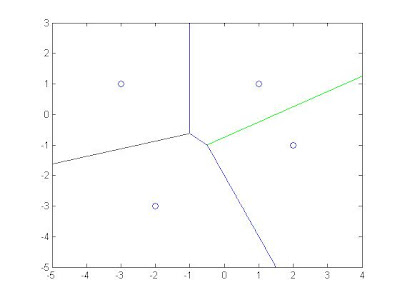
Not even for twe dimensional and four symbols, this generator is able to generate a symbol set of any number of symbols of dimensions.
It is also a side-product of the M-Ary Quadrature Signal Modulation Decision Region Generator, http://waltertech426.blogspot.hk/2013/08/matlab-m-ary-quadrature-signal.html
The use of it is to generate Random Multi-Regions(e.g. Quafrature) Symbol within a limited range.

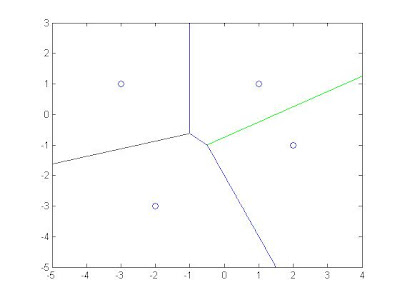
Not even for twe dimensional and four symbols, this generator is able to generate a symbol set of any number of symbols of dimensions.
2013年8月24日 星期六
[Matlab] M-Ary Signal Modulation Bit Error Rate Simulator
https://github.com/walter426/Matlab_DSMA_Utilities/tree/master/DSMA_Utilities/M_Ary_SMBER_Simulator
This stuff is a side-product of the M-Ary Quadrature Signal Modulation Decision Region Generator, http://waltertech426.blogspot.hk/2013/08/matlab-m-ary-quadrature-signal.html
Two Symbol Coding Schemes are considered in this program, Binary Code and Gray Code.
Actually, this BER Simulator can apply to signal set of space space dimensions more than two.
This stuff is a side-product of the M-Ary Quadrature Signal Modulation Decision Region Generator, http://waltertech426.blogspot.hk/2013/08/matlab-m-ary-quadrature-signal.html
Two Symbol Coding Schemes are considered in this program, Binary Code and Gray Code.
Actually, this BER Simulator can apply to signal set of space space dimensions more than two.
2013年8月21日 星期三
[VBA] Replace String in a range of a worksheet that enclose any excel error in a function
Since the Excel range.Replace function in VBA will prompt its own error(e.g. cannot find any string to replace) to halt the program that cannot bypass by "On error resume next". Therefore, it must place the range.Replace function into a function for ignoring the error.
'Replace String in a range of a worksheet that enclose any excel error in a function
Public Function ReplaceStrInWsRng(oWsRng As Range, What As Variant, Replacement As Variant, Optional LookAt As Variant, Optional SearchOrder As Variant, Optional MatchCase As Variant, Optional MatchByte As Variant, Optional SearchFormat As Variant, Optional ReplaceFormat As Variant) As String
On Error GoTo Err_ReplaceStrInWsRng
Dim FailedReason As String
With oWsRng
.Application.DisplayAlerts = False
.Replace What, Replacement, LookAt, SearchOrder, MatchCase, MatchByte, SearchFormat, ReplaceFormat
.Application.DisplayAlerts = True
End With '.oWsRng
Exit_ReplaceStrInWsRng:
ReplaceStrInWsRng = FailedReason
Exit Function
Err_ReplaceStrInWsRng:
FailedReason = Err.Description
Resume Exit_ReplaceStrInWsRng
End Function
'Replace String in a range of a worksheet that enclose any excel error in a function
Public Function ReplaceStrInWsRng(oWsRng As Range, What As Variant, Replacement As Variant, Optional LookAt As Variant, Optional SearchOrder As Variant, Optional MatchCase As Variant, Optional MatchByte As Variant, Optional SearchFormat As Variant, Optional ReplaceFormat As Variant) As String
On Error GoTo Err_ReplaceStrInWsRng
Dim FailedReason As String
With oWsRng
.Application.DisplayAlerts = False
.Replace What, Replacement, LookAt, SearchOrder, MatchCase, MatchByte, SearchFormat, ReplaceFormat
.Application.DisplayAlerts = True
End With '.oWsRng
Exit_ReplaceStrInWsRng:
ReplaceStrInWsRng = FailedReason
Exit Function
Err_ReplaceStrInWsRng:
FailedReason = Err.Description
Resume Exit_ReplaceStrInWsRng
End Function
2013年8月20日 星期二
[Matlab] M-Ary Quadrature Signal Modulation Decision Region Generator
https://github.com/walter426/Matlab_DSMA_Utilities/tree/master/DSMA_Utilities/M_Ary_QSMDR_Generator
As mentioned in the title, it is a Digital Signal Processing stuff, but it can be applied to other fields which need to determine any 2D decision regions... (It sounds shit to laymen...)
Below is a brief lesson for background started from the point of view under signal processing.
During a physical communication, a set of signals called Modulation Scheme is used to indicate information(e.g. '00', '11', '10...) to be transmitted. The signal in a Modulation Scheme can be represented by a set of orthogonal signals called Signal Space. The number of the orthogonal signals is thus the number of dimensions of the signal space. Then, a Modulation Scheme can be represented as a set of point symbol in the Signal Space that is called a Constellation Diagram.
During a transmission, it is normal that the signal will suffer noise from the environment, that represents as a displacement of symbol in the Signal Space. If Noise is high enough, the transmitted symbol may be shifted to a location close to other symbol so that the receiver will de-modulate out wrong symbol. So it is important to keep sufficient distance between each signal symbol pairs in the Modulation Scheme in the signal space if noise is quite high. The distance implies each symbol has its own optimal decision region in the signal space to minimize the Symbol Error Ratio and thus the Bit Error Rate.

Now make a break of the lesson, let me recall the aim of the M-Ary Quadrature Signal Modulation Decision Region Generator(M-Ary QSMDR Generator). The aim of the M-Ary QSMDR Generator is to "Draw Optimal Decision Regions of any number of Signal Symbol in a 2-Dimensional Signal Space".
Below is the brief description of the main project files,
M_Ary_QSMDR_Generator.m: Create Arguments(e.g. Signal Set, Probability Set) for SignalSymbolDecisionRegionGenerator.m
SignalSymbolDecisionRegionGenerator.m: Create and Draw the Decision Regions of the input Signal Symbol.
SignalSymbolDecisionBdry.m: Create Decision Boundary between two signal symbols with given probabilities of the symbols and the Additive White Gaussian Noise(AWGN) .
Based on previous background and description, it's time to explain the algorithm which is implemented in SignalSymbolDecisionRegionGenerator.m.
A. Create Boundary Line between Signal Symbol pair:
- Every Signal Symbol pair are put into SignalSymbolDecisionBdry.m to create its Decision Boundary based on below criteria.
After all boundary line are drawn, it is obvious that every signal symbol need the boundary segments closest to it only. The other boundary segments can be truncated on the diagram.
At this step, the optimal decision region problem becomes a Geometry problem.
B. Cut unnecessary boundary segment
To be honest, it is not easy to archive this task. Fortunately, I found out this is possible if treat the lines in the constellation diagram as vectors. By comparing the angles between those vectors, it is possible to get which boundary segments are closest to the symbol. Below is the Vector Angle Comparison Criteria.
By above Four criteria, the unnecessary boundary segments is able to be determined, and then truncated on the Decision Region diagram.
Below are some examples of the Decision Region generated,
Comment:
This stuff is the most difficult project I have ever made before...
The difficulty is on the discovery on the relations between symbols and their intercepted boundary lines...
As mentioned in the title, it is a Digital Signal Processing stuff, but it can be applied to other fields which need to determine any 2D decision regions... (It sounds shit to laymen...)
Below is a brief lesson for background started from the point of view under signal processing.
Fig 1: Constellation Diagram
During a physical communication, a set of signals called Modulation Scheme is used to indicate information(e.g. '00', '11', '10...) to be transmitted. The signal in a Modulation Scheme can be represented by a set of orthogonal signals called Signal Space. The number of the orthogonal signals is thus the number of dimensions of the signal space. Then, a Modulation Scheme can be represented as a set of point symbol in the Signal Space that is called a Constellation Diagram.
Fig.2: Decision Region
During a transmission, it is normal that the signal will suffer noise from the environment, that represents as a displacement of symbol in the Signal Space. If Noise is high enough, the transmitted symbol may be shifted to a location close to other symbol so that the receiver will de-modulate out wrong symbol. So it is important to keep sufficient distance between each signal symbol pairs in the Modulation Scheme in the signal space if noise is quite high. The distance implies each symbol has its own optimal decision region in the signal space to minimize the Symbol Error Ratio and thus the Bit Error Rate.
Now make a break of the lesson, let me recall the aim of the M-Ary Quadrature Signal Modulation Decision Region Generator(M-Ary QSMDR Generator). The aim of the M-Ary QSMDR Generator is to "Draw Optimal Decision Regions of any number of Signal Symbol in a 2-Dimensional Signal Space".
Below is the brief description of the main project files,
M_Ary_QSMDR_Generator.m: Create Arguments(e.g. Signal Set, Probability Set) for SignalSymbolDecisionRegionGenerator.m
SignalSymbolDecisionRegionGenerator.m: Create and Draw the Decision Regions of the input Signal Symbol.
SignalSymbolDecisionBdry.m: Create Decision Boundary between two signal symbols with given probabilities of the symbols and the Additive White Gaussian Noise(AWGN) .
Based on previous background and description, it's time to explain the algorithm which is implemented in SignalSymbolDecisionRegionGenerator.m.
A. Create Boundary Line between Signal Symbol pair:
- Every Signal Symbol pair are put into SignalSymbolDecisionBdry.m to create its Decision Boundary based on below criteria.
Fig 3. Decision Boundary Criteria
Fig 4: Decision Regions before truncation
At this step, the optimal decision region problem becomes a Geometry problem.
B. Cut unnecessary boundary segment
To be honest, it is not easy to archive this task. Fortunately, I found out this is possible if treat the lines in the constellation diagram as vectors. By comparing the angles between those vectors, it is possible to get which boundary segments are closest to the symbol. Below is the Vector Angle Comparison Criteria.
By above Four criteria, the unnecessary boundary segments is able to be determined, and then truncated on the Decision Region diagram.
Below are some examples of the Decision Region generated,
Comment:
This stuff is the most difficult project I have ever made before...
The difficulty is on the discovery on the relations between symbols and their intercepted boundary lines...
2013年8月7日 星期三
[VBA] Do Grouping Function on the Access Table in an efficiently way
Columns in a SQL table to be grouped(e.g.sum, avg, count, max, min...) required a new name, otherwise it is required to specified the source table in the field selection. As it is often necessary to keep the original name. Therefore I wrote below function to do the Grouping Function on the Access Table in an efficiently way
Ref: https://github.com/walter426/VbaUtilities/blob/master/SqlUtilities.bas
https://github.com/walter426/VbaUtilities/blob/master/StrUtilities.bas
https://github.com/walter426/VbaUtilities/blob/master/AccessObjUtilities.bas
'Create Table of group function, there is a default Group function for all columns, columns can be specified to different group fucntion
Public Function CreateTbl_Group(Tbl_input_name As String, Tbl_output_name As String, Str_Col_Group As String, Optional Str_GroupFunc_all As String = "", Optional GF_all_dbTypes As Variant = "", Optional Str_Col_UnSelected As String = "", Optional ByVal GroupFunc_Col_Pairs As Variant = "", Optional SQL_Seg_Where As String = "", Optional Str_Col_Order As String = "") As String
On Error GoTo Err_CreateTbl_Group
Dim FailedReason As String
If TableValid(Tbl_input_name) = False Then
FailedReason = Tbl_input_name & " is not valid!"
GoTo Exit_CreateTbl_Group
End If
If Len(Str_Col_Group) = 0 Then
FailedReason = "No Any Group Columns"
GoTo Exit_CreateTbl_Group
End If
If Str_GroupFunc_all <> "" Then
If UBound(GF_all_dbTypes) < 0 Then
FailedReason = "No db Type is assigned for the general group function"
GoTo Exit_CreateTbl_Group
End If
End If
If VarType(GroupFunc_Col_Pairs) <> vbArray + vbVariant Then
If Str_GroupFunc_all = "" Then
FailedReason = "No Any Group Functions for all or specified columns"
GoTo Exit_CreateTbl_Group
Else
GroupFunc_Col_Pairs = Array()
End If
End If
Dim GF_C_P_idx As Integer
For GF_C_P_idx = 0 To UBound(GroupFunc_Col_Pairs)
GroupFunc_Col_Pairs(GF_C_P_idx)(1) = SplitStrIntoArray(GroupFunc_Col_Pairs(GF_C_P_idx)(1) & "", ",")
Next GF_C_P_idx
Str_GroupFunc_all = Trim(Str_GroupFunc_all)
Dim col_idx As Integer
Dim Col_Group As Variant
Dim Col_UnSelected As Variant
Dim Col_Order As Variant
Col_Group = SplitStrIntoArray(Str_Col_Group, ",")
Col_UnSelected = SplitStrIntoArray(Str_Col_UnSelected, ",")
Col_Order = SplitStrIntoArray(Str_Col_Order, ",")
DelTable (Tbl_output_name)
With CurrentDb
Dim RS_Tbl_input As Recordset
Set RS_Tbl_input = .OpenRecordset(Tbl_input_name)
With RS_Tbl_input
Dim SQL_Seg_Select As String
Dim SQL_Seg_GroupBy As String
Dim SQL_Seg_OrderBy As String
SQL_Seg_Select = "SELECT "
SQL_Seg_GroupBy = "GROUP BY "
SQL_Seg_OrderBy = ""
Dim fld_idx As Integer
Dim fld_name As String
Dim IsColForGroupBy As Boolean
Dim NumOfCol_Group_found As Integer
NumOfCol_Group_found = 0
Dim Col_GroupBy As Variant
Dim GroupFunc_Col_Pair As Variant
Dim GroupFunc As String
For fld_idx = 0 To .Fields.count - 1
fld_name = .Fields(fld_idx).Name
IsColForGroupBy = False
If NumOfCol_Group_found <= UBound(Col_Group) Then
If FindStrInArray(Col_Group, fld_name) > -1 Then
SQL_Seg_GroupBy = SQL_Seg_GroupBy & "[" & fld_name & "], "
IsColForGroupBy = True
NumOfCol_Group_found = NumOfCol_Group_found + 1
End If
End If
If IsColForGroupBy = True Then
SQL_Seg_Select = SQL_Seg_Select & "[" & fld_name & "], "
ElseIf FindStrInArray(Col_UnSelected, fld_name) < 0 Then
GroupFunc = ""
For Each GroupFunc_Col_Pair In GroupFunc_Col_Pairs
If FindStrInArray(GroupFunc_Col_Pair(1), fld_name) > -1 Then
GroupFunc = GroupFunc_Col_Pair(0)
End If
Next GroupFunc_Col_Pair
If GroupFunc = "" And Str_GroupFunc_all <> "" Then
For Each GF_all_dbType In GF_all_dbTypes
If .Fields(fld_idx).Type = GF_all_dbType Then
GroupFunc = Str_GroupFunc_all
End If
Next GF_all_dbType
End If
If GroupFunc <> "" Then
SQL_Seg_Select = SQL_Seg_Select & GroupFunc & "([" & Tbl_input_name & "].[" & fld_name & "]) AS [" & fld_name & "], "
End If
End If
Next_CreateTbl_Group_1:
Next fld_idx
SQL_Seg_Select = Left(SQL_Seg_Select, Len(SQL_Seg_Select) - 2)
SQL_Seg_GroupBy = Left(SQL_Seg_GroupBy, Len(SQL_Seg_GroupBy) - 2)
.Close
End With 'RS_Tbl_input
If UBound(Col_Order) >= 0 Then
SQL_Seg_OrderBy = "ORDER BY "
For col_idx = 0 To UBound(Col_Order)
SQL_Seg_OrderBy = SQL_Seg_OrderBy & "[" & Col_Order(col_idx) & "], "
Next col_idx
SQL_Seg_OrderBy = Left(SQL_Seg_OrderBy, Len(SQL_Seg_OrderBy) - 2)
End If
If SQL_Seg_Where <> "" Then
SQL_Seg_Where = "WHERE " & SQL_Seg_Where
End If
Dim SQL_cmd As String
SQL_cmd = SQL_Seg_Select & " " & vbCrLf & _
"INTO [" & Tbl_output_name & "] " & vbCrLf & _
"FROM [" & Tbl_input_name & "] " & vbCrLf & _
SQL_Seg_Where & " " & vbCrLf & _
SQL_Seg_GroupBy & " " & vbCrLf & _
SQL_Seg_OrderBy & " " & vbCrLf & _
";"
'MsgBox SQL_cmd
RunSQL_CmdWithoutWarning (SQL_cmd)
.Close
End With 'CurrentDb
Exit_CreateTbl_Group:
CreateTbl_Group = FailedReason
Exit Function
Err_CreateTbl_Group:
Call ShowMsgBox(Err.Description)
Resume Exit_CreateTbl_Group
End Function
Ref: https://github.com/walter426/VbaUtilities/blob/master/SqlUtilities.bas
https://github.com/walter426/VbaUtilities/blob/master/StrUtilities.bas
https://github.com/walter426/VbaUtilities/blob/master/AccessObjUtilities.bas
'Create Table of group function, there is a default Group function for all columns, columns can be specified to different group fucntion
Public Function CreateTbl_Group(Tbl_input_name As String, Tbl_output_name As String, Str_Col_Group As String, Optional Str_GroupFunc_all As String = "", Optional GF_all_dbTypes As Variant = "", Optional Str_Col_UnSelected As String = "", Optional ByVal GroupFunc_Col_Pairs As Variant = "", Optional SQL_Seg_Where As String = "", Optional Str_Col_Order As String = "") As String
On Error GoTo Err_CreateTbl_Group
Dim FailedReason As String
If TableValid(Tbl_input_name) = False Then
FailedReason = Tbl_input_name & " is not valid!"
GoTo Exit_CreateTbl_Group
End If
If Len(Str_Col_Group) = 0 Then
FailedReason = "No Any Group Columns"
GoTo Exit_CreateTbl_Group
End If
If Str_GroupFunc_all <> "" Then
If UBound(GF_all_dbTypes) < 0 Then
FailedReason = "No db Type is assigned for the general group function"
GoTo Exit_CreateTbl_Group
End If
End If
If VarType(GroupFunc_Col_Pairs) <> vbArray + vbVariant Then
If Str_GroupFunc_all = "" Then
FailedReason = "No Any Group Functions for all or specified columns"
GoTo Exit_CreateTbl_Group
Else
GroupFunc_Col_Pairs = Array()
End If
End If
Dim GF_C_P_idx As Integer
For GF_C_P_idx = 0 To UBound(GroupFunc_Col_Pairs)
GroupFunc_Col_Pairs(GF_C_P_idx)(1) = SplitStrIntoArray(GroupFunc_Col_Pairs(GF_C_P_idx)(1) & "", ",")
Next GF_C_P_idx
Str_GroupFunc_all = Trim(Str_GroupFunc_all)
Dim col_idx As Integer
Dim Col_Group As Variant
Dim Col_UnSelected As Variant
Dim Col_Order As Variant
Col_Group = SplitStrIntoArray(Str_Col_Group, ",")
Col_UnSelected = SplitStrIntoArray(Str_Col_UnSelected, ",")
Col_Order = SplitStrIntoArray(Str_Col_Order, ",")
DelTable (Tbl_output_name)
With CurrentDb
Dim RS_Tbl_input As Recordset
Set RS_Tbl_input = .OpenRecordset(Tbl_input_name)
With RS_Tbl_input
Dim SQL_Seg_Select As String
Dim SQL_Seg_GroupBy As String
Dim SQL_Seg_OrderBy As String
SQL_Seg_Select = "SELECT "
SQL_Seg_GroupBy = "GROUP BY "
SQL_Seg_OrderBy = ""
Dim fld_idx As Integer
Dim fld_name As String
Dim IsColForGroupBy As Boolean
Dim NumOfCol_Group_found As Integer
NumOfCol_Group_found = 0
Dim Col_GroupBy As Variant
Dim GroupFunc_Col_Pair As Variant
Dim GroupFunc As String
For fld_idx = 0 To .Fields.count - 1
fld_name = .Fields(fld_idx).Name
IsColForGroupBy = False
If NumOfCol_Group_found <= UBound(Col_Group) Then
If FindStrInArray(Col_Group, fld_name) > -1 Then
SQL_Seg_GroupBy = SQL_Seg_GroupBy & "[" & fld_name & "], "
IsColForGroupBy = True
NumOfCol_Group_found = NumOfCol_Group_found + 1
End If
End If
If IsColForGroupBy = True Then
SQL_Seg_Select = SQL_Seg_Select & "[" & fld_name & "], "
ElseIf FindStrInArray(Col_UnSelected, fld_name) < 0 Then
GroupFunc = ""
For Each GroupFunc_Col_Pair In GroupFunc_Col_Pairs
If FindStrInArray(GroupFunc_Col_Pair(1), fld_name) > -1 Then
GroupFunc = GroupFunc_Col_Pair(0)
End If
Next GroupFunc_Col_Pair
If GroupFunc = "" And Str_GroupFunc_all <> "" Then
For Each GF_all_dbType In GF_all_dbTypes
If .Fields(fld_idx).Type = GF_all_dbType Then
GroupFunc = Str_GroupFunc_all
End If
Next GF_all_dbType
End If
If GroupFunc <> "" Then
SQL_Seg_Select = SQL_Seg_Select & GroupFunc & "([" & Tbl_input_name & "].[" & fld_name & "]) AS [" & fld_name & "], "
End If
End If
Next_CreateTbl_Group_1:
Next fld_idx
SQL_Seg_Select = Left(SQL_Seg_Select, Len(SQL_Seg_Select) - 2)
SQL_Seg_GroupBy = Left(SQL_Seg_GroupBy, Len(SQL_Seg_GroupBy) - 2)
.Close
End With 'RS_Tbl_input
If UBound(Col_Order) >= 0 Then
SQL_Seg_OrderBy = "ORDER BY "
For col_idx = 0 To UBound(Col_Order)
SQL_Seg_OrderBy = SQL_Seg_OrderBy & "[" & Col_Order(col_idx) & "], "
Next col_idx
SQL_Seg_OrderBy = Left(SQL_Seg_OrderBy, Len(SQL_Seg_OrderBy) - 2)
End If
If SQL_Seg_Where <> "" Then
SQL_Seg_Where = "WHERE " & SQL_Seg_Where
End If
Dim SQL_cmd As String
SQL_cmd = SQL_Seg_Select & " " & vbCrLf & _
"INTO [" & Tbl_output_name & "] " & vbCrLf & _
"FROM [" & Tbl_input_name & "] " & vbCrLf & _
SQL_Seg_Where & " " & vbCrLf & _
SQL_Seg_GroupBy & " " & vbCrLf & _
SQL_Seg_OrderBy & " " & vbCrLf & _
";"
'MsgBox SQL_cmd
RunSQL_CmdWithoutWarning (SQL_cmd)
.Close
End With 'CurrentDb
Exit_CreateTbl_Group:
CreateTbl_Group = FailedReason
Exit Function
Err_CreateTbl_Group:
Call ShowMsgBox(Err.Description)
Resume Exit_CreateTbl_Group
End Function
2013年7月29日 星期一
[VBA] Export access table into one or more worksheets if row count over 65535
https://github.com/walter426/VbaUtilities/
'Export a table to one or more worksheets in case row count over 65535
Public Function ExportTblToSht(Wb_path, Tbl_name As String, sht_name As String) As String
On Error GoTo Err_ExportTblToSht
Dim FailedReason As String
If TableExist(Tbl_name) = False Then
FailedReason = Tbl_name & " does not exist"
GoTo Exit_ExportTblToSht
End If
If Len(Dir(Wb_path)) = 0 Then
Dim oExcel As Excel.Application
Set oExcel = CreateObject("Excel.Application")
With oExcel
Dim oWb As Workbook
Set oWb = .Workbooks.Add
With oWb
.SaveAs Wb_path
.Close
End With 'oWb_DailyRpt
.Quit
End With 'oExcel
Set oExcel = Nothing
End If
Dim MaxRowPerSht As Long
Dim RecordCount As Long
MaxRowPerSht = 65534
RecordCount = Table_RecordCount(Tbl_name)
If RecordCount <= 0 Then
GoTo Exit_ExportTblToSht
ElseIf RecordCount <= MaxRowPerSht Then
DoCmd.TransferSpreadsheet acExport, acSpreadsheetTypeExcel9, Tbl_name, Wb_path, True, sht_name
Else
'handle error msg, "File sharing lock count exceeded. Increase MaxLocksPerFile registry entry"
DAO.DBEngine.SetOption dbMaxLocksPerFile, 40000
Dim Tbl_COPY_name As String
Tbl_COPY_name = Tbl_name & "_COPY"
DelTable (Tbl_COPY_name)
Dim SQL_cmd As String
SQL_cmd = "SELECT * " & vbCrLf & _
"INTO [" & Tbl_COPY_name & "] " & vbCrLf & _
"FROM [" & Tbl_name & "]" & vbCrLf & _
";"
RunSQL_CmdWithoutWarning (SQL_cmd)
SQL_cmd = "ALTER TABLE [" & Tbl_COPY_name & "] " & vbCrLf & _
"ADD record_idx COUNTER " & vbCrLf & _
";"
RunSQL_CmdWithoutWarning (SQL_cmd)
Dim ShtCount As Integer
Dim sht_idx As Integer
Dim Sht_part_name As String
Dim Tbl_part_name As String
ShtCount = Int(RecordCount / MaxRowPerSht)
For sht_idx = 0 To ShtCount
Sht_part_name = sht_name
If sht_idx > 0 Then
Sht_part_name = Sht_part_name & "_" & sht_idx
End If
Tbl_part_name = Tbl_name & "_" & sht_idx
DelTable (Tbl_part_name)
SQL_cmd = "SELECT * " & vbCrLf & _
"INTO [" & Tbl_part_name & "] " & vbCrLf & _
"FROM [" & Tbl_COPY_name & "]" & vbCrLf & _
"WHERE [record_idx] >= " & sht_idx * MaxRowPerSht + 1 & vbCrLf & _
"AND [record_idx] <= " & (sht_idx + 1) * MaxRowPerSht & vbCrLf & _
";"
'MsgBox SQL_cmd
RunSQL_CmdWithoutWarning (SQL_cmd)
SQL_cmd = "ALTER TABLE [" & Tbl_part_name & "] " & vbCrLf & _
"DROP COLUMN [record_idx] " & vbCrLf & _
";"
RunSQL_CmdWithoutWarning (SQL_cmd)
DoCmd.TransferSpreadsheet acExport, acSpreadsheetTypeExcel9, Tbl_part_name, Wb_path, True, Sht_part_name
DelTable (Tbl_part_name)
Next sht_idx
DelTable (Tbl_COPY_name)
End If
Exit_ExportTblToSht:
ExportTblToSht = FailedReason
Exit Function
Err_ExportTblToSht:
FailedReason = Err.Description
Resume Exit_ExportTblToSht
End Function
'Export a table to one or more worksheets in case row count over 65535
Public Function ExportTblToSht(Wb_path, Tbl_name As String, sht_name As String) As String
On Error GoTo Err_ExportTblToSht
Dim FailedReason As String
If TableExist(Tbl_name) = False Then
FailedReason = Tbl_name & " does not exist"
GoTo Exit_ExportTblToSht
End If
If Len(Dir(Wb_path)) = 0 Then
Dim oExcel As Excel.Application
Set oExcel = CreateObject("Excel.Application")
With oExcel
Dim oWb As Workbook
Set oWb = .Workbooks.Add
With oWb
.SaveAs Wb_path
.Close
End With 'oWb_DailyRpt
.Quit
End With 'oExcel
Set oExcel = Nothing
End If
Dim MaxRowPerSht As Long
Dim RecordCount As Long
MaxRowPerSht = 65534
RecordCount = Table_RecordCount(Tbl_name)
If RecordCount <= 0 Then
GoTo Exit_ExportTblToSht
ElseIf RecordCount <= MaxRowPerSht Then
DoCmd.TransferSpreadsheet acExport, acSpreadsheetTypeExcel9, Tbl_name, Wb_path, True, sht_name
Else
'handle error msg, "File sharing lock count exceeded. Increase MaxLocksPerFile registry entry"
DAO.DBEngine.SetOption dbMaxLocksPerFile, 40000
Dim Tbl_COPY_name As String
Tbl_COPY_name = Tbl_name & "_COPY"
DelTable (Tbl_COPY_name)
Dim SQL_cmd As String
SQL_cmd = "SELECT * " & vbCrLf & _
"INTO [" & Tbl_COPY_name & "] " & vbCrLf & _
"FROM [" & Tbl_name & "]" & vbCrLf & _
";"
RunSQL_CmdWithoutWarning (SQL_cmd)
SQL_cmd = "ALTER TABLE [" & Tbl_COPY_name & "] " & vbCrLf & _
"ADD record_idx COUNTER " & vbCrLf & _
";"
RunSQL_CmdWithoutWarning (SQL_cmd)
Dim ShtCount As Integer
Dim sht_idx As Integer
Dim Sht_part_name As String
Dim Tbl_part_name As String
ShtCount = Int(RecordCount / MaxRowPerSht)
For sht_idx = 0 To ShtCount
Sht_part_name = sht_name
If sht_idx > 0 Then
Sht_part_name = Sht_part_name & "_" & sht_idx
End If
Tbl_part_name = Tbl_name & "_" & sht_idx
DelTable (Tbl_part_name)
SQL_cmd = "SELECT * " & vbCrLf & _
"INTO [" & Tbl_part_name & "] " & vbCrLf & _
"FROM [" & Tbl_COPY_name & "]" & vbCrLf & _
"WHERE [record_idx] >= " & sht_idx * MaxRowPerSht + 1 & vbCrLf & _
"AND [record_idx] <= " & (sht_idx + 1) * MaxRowPerSht & vbCrLf & _
";"
'MsgBox SQL_cmd
RunSQL_CmdWithoutWarning (SQL_cmd)
SQL_cmd = "ALTER TABLE [" & Tbl_part_name & "] " & vbCrLf & _
"DROP COLUMN [record_idx] " & vbCrLf & _
";"
RunSQL_CmdWithoutWarning (SQL_cmd)
DoCmd.TransferSpreadsheet acExport, acSpreadsheetTypeExcel9, Tbl_part_name, Wb_path, True, Sht_part_name
DelTable (Tbl_part_name)
Next sht_idx
DelTable (Tbl_COPY_name)
End If
Exit_ExportTblToSht:
ExportTblToSht = FailedReason
Exit Function
Err_ExportTblToSht:
FailedReason = Err.Description
Resume Exit_ExportTblToSht
End Function
2013年7月23日 星期二
[Matlab] N X N Sudoku Solver
A few yrs ago, a mathematician created above sudoku, he claims it is the hardest sudoku at that time. For interest, I tried to create an algorithm to solve this stuff.
Due to my laziness, I had created the logic part a year ago, but just have finsihed the guessing part of the algorithm recently.
Below is my algorithim to solve N x N sudoku, where N = n^2, n is positive integer.
N is set as 9, the usaul size of most of sudoku.
In my current acknowledgement, the algorithm to solve a sudoku can be divided into two parts mainly --- Logical Deduction And Guessing.
Logical Deduction:
As the title mentions, logically deduct the candidates of each unfilled blocks for one or many iterations, untill all the blocks are filled. Below is the algorithm
A. Omit Candidates of each unfilled blocks one by one.
a. list all the potential candidates(1-9) of each block
b. Check the row, column and the local 3x3 matrix of the blocks belonging, omit the impossible candidates
c. If only one candidates is left, fill the block.
d. If all the other blocks of the row, column, or the local 3x3 matrix are filled, then fill in the block with the right candidate.
e. if no cnadidate is left, then the solution is determined as wrong.
f. Redo above process untill the sudoku is finished or checked as wrong.
B. Omit Candidates in a local 3x3 matrix if the N blocks in a row or column of a local matrix have N candidates.
There are some cases that the algorithim part A cannot process further. The algorithim part B was created to handle these cases.
a. If there are N blocks in the same row or column of a local 3x3 matrix, all of them have N identical candidates.It implies the other two local rows and columns should not have these candidates. Then, omit these candidates from the other two local rows or columns.
Combing above two algorithm, this Logical Deduction algorithm can finish most of the sudoku.
---------------------------------------------------------------------------------------------------------------------------------
However, there are still some sudoku like the hardest one require guessing.
Below is the algorithm of the Generic Sudoku Solver.
2. Generic Sudoku Solver:
a. Solve the sudoku by Logical Deduction
b. If not finished or still correct, continue to step, c).
c. Count the possible candidates of each blocks
d. Select the block with the least candidates, then fill in one of the candidate, do the Generic Sudoku Solver with the new sudoku recursively.
e. if the returend sudoku is correct and complete, then stop the process.
By this algorithm, only three seconds and 114 times of guessing to solve this sudoku.
below is my answer
As Matrix is excellent for matrix operations, so Matlab was used to implement this algorithm.
Below is the code reference.
https://github.com/walter426/Matlab_SudokuSolver/
訂閱:
文章 (Atom)