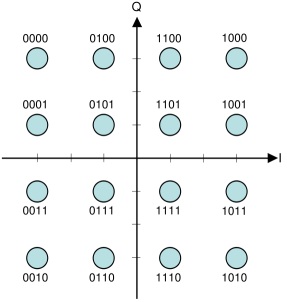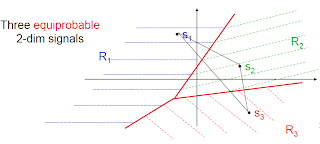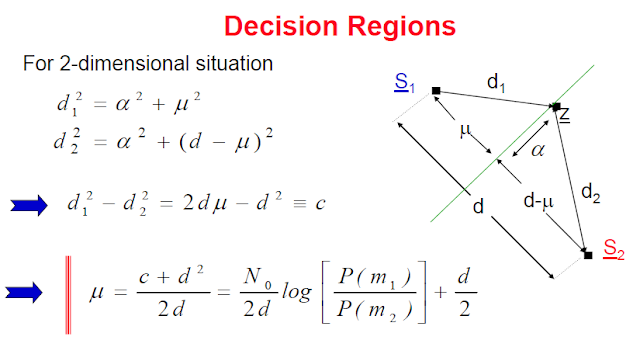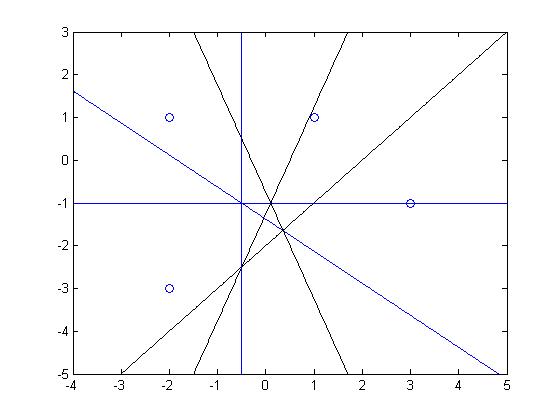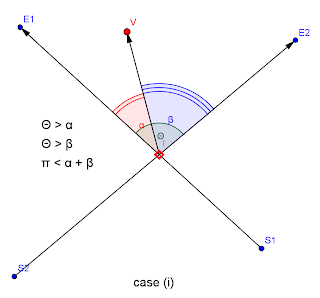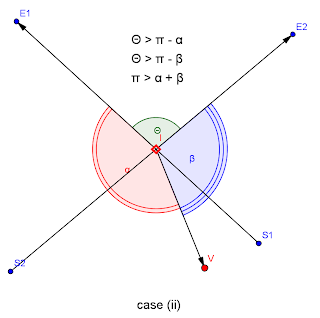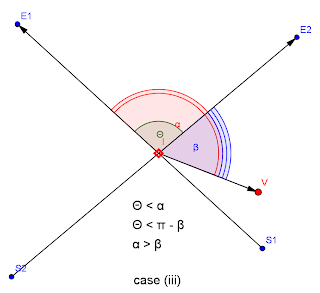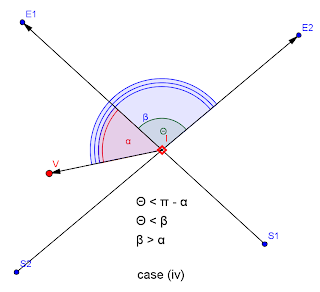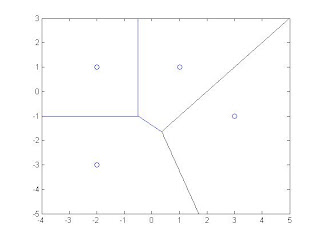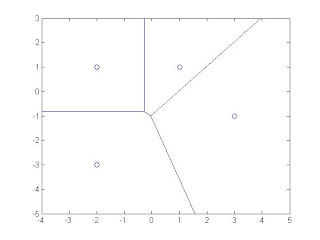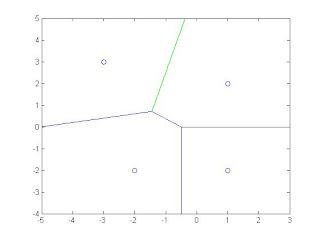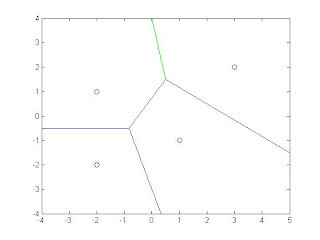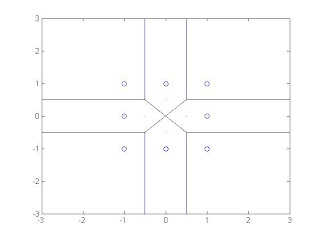Since the CRS stored in a vector layer may not be the same as the one which the current project using.
It must convert the coordinates of features first for correct drawing.
Below is an example to do it.
from qgis.core import *
from qgis.gui import *
mapCanvas = iface.mapCanvas
RubberBand = QgsRubberBand(mapCanvas, False)
DrawVectorsInCandList(mapCanvas, CandList, VL, color, RubberBand)
self.mapCanvas.refresh()
def DrawVectorsInCandList(mapCanvas, CandList, VL, color, RubberBand_l):
if len(CandList) <= 0: #to cater for -1 or +1 frequency
RubberBand_l.reset(False)
return
str_find = ""
for item in CandList:
str_find = str_find + 'or CandID=\'' + item + '\''
str_find = str_find.lstrip('or ')
VL.setSubsetString(str_find)
VL.invertSelection()
VL.setSubsetString("")
featlist = VL.selectedFeatures()
if VL.selectedFeatureCount == 0:
return
fNIdx_CandID = VL.fieldNameIndex("CandID")
Qgs_MPL = QgsGeometry().asMultiPolyline()
VL_crs = QgsCoordinateReferenceSystem()
VL_crs.createFromEpsg(VL.crs().epsg())
mapCanvas_crs = mapCanvas.mapRenderer().destinationCrs()
for feature in featlist:
QgsPoint_O = feature.geometry().vertexAt(0)
QgsPoint_O = CoorTransform(QgsPoint_O, VL_crs, mapCanvas_crs)
QgsPoint_D = feature.geometry().vertexAt(1)
QgsPoint_D = CoorTransform(QgsPoint_D, VL_crs, mapCanvas_crs)
Qgs_MPL.append([QgsPoint_O, QgsPoint_D])
RubberBand_l.reset(False)
RubberBand_l.setColor(color)
RubberBand_l.setWidth(2)
RubberBand_l.setToGeometry(QgsGeometry.fromMultiPolyline(Qgs_MPL), None)
RubberBand_l.show()
Translate
2013年8月29日 星期四
[QGIS] Coordinate Transformation
https://github.com/walter426/QgisUtilites/blob/master/QgsUtilities.py
It is a very useful and frequently used light tool to do coordinate transformation from a source CRS(Coordinate Reference System) to a destination CRS.
Code:
from qgis.core import *
def CoorTransformByCrsId(point, crs_id_src, crs_id_des):
crs_src = QgsCoordinateReferenceSystem()
crs_src.createFromSrid(crs_id_src)
crs_des = QgsCoordinateReferenceSystem()
crs_des.createFromSrid(crs_id_des)
transformer = QgsCoordinateTransform(crs_src, crs_des)
pt = transformer.transform(point)
return pt
def CoorTransform(point, crs_src, crs_des):
transformer = QgsCoordinateTransform(crs_src, crs_des)
pt = transformer.transform(point)
return pt
It is a very useful and frequently used light tool to do coordinate transformation from a source CRS(Coordinate Reference System) to a destination CRS.
Code:
from qgis.core import *
def CoorTransformByCrsId(point, crs_id_src, crs_id_des):
crs_src = QgsCoordinateReferenceSystem()
crs_src.createFromSrid(crs_id_src)
crs_des = QgsCoordinateReferenceSystem()
crs_des.createFromSrid(crs_id_des)
transformer = QgsCoordinateTransform(crs_src, crs_des)
pt = transformer.transform(point)
return pt
def CoorTransform(point, crs_src, crs_des):
transformer = QgsCoordinateTransform(crs_src, crs_des)
pt = transformer.transform(point)
return pt
[VBA] Send shell commands keeping alive to Unix via Telnet
Below is an example to make use of my function, Shell_SendKeysWithTimeout to send shell command to remote Unix server via telnet, and keep the command running even after disconnection(nohup).
Code:
Dim FailedReason As String
Dim oShell As Object
Set oShell = CreateObject("WScript.Shell")
Dim CmdTxt As String
CmdTxt = "telnet " & IP & vbCrLf & _
user & vbCrLf & _
pw & vbCrLf & _
"nohup sample_script " & vbCrLf & _
""
oShell.Run ("cmd.exe")
Sleep 1000
FailedReason = Shell_SendKeysWithTimeout(oShell, CmdTxt, 1000)
Code:
Dim FailedReason As String
Dim oShell As Object
Set oShell = CreateObject("WScript.Shell")
Dim CmdTxt As String
CmdTxt = "telnet " & IP & vbCrLf & _
user & vbCrLf & _
pw & vbCrLf & _
"nohup sample_script " & vbCrLf & _
""
oShell.Run ("cmd.exe")
Sleep 1000
FailedReason = Shell_SendKeysWithTimeout(oShell, CmdTxt, 1000)
[VBA] Split a Text File into multiple text files of specified row count
https://github.com/walter426/VbaUtilities/blob/master/FileSysUtilities.bas
The intention to write this function is to split a text files of row count more than 65535 into multiple text files,
so that it is able to modify those files further by Excel which has limit of 65536 rows on reading any files.
Therefore, This function has the option to add header rows from the original files.
'Split a Text File into multiple text files of specified row count(default: 65535)
Public Function SplitTextFile(src As String, Optional des_fmt As String, Optional RowCntPerFile As Long = 65535, Optional file_idx_start As Integer = 0, Optional NumOfHdrRows As Long = 0, Optional DeleteSrc As Boolean = False) As String
On Error GoTo Err_SplitTextFile
Dim FailedReason As String
If Len(Dir(src)) = 0 Then
FailedReason = src
GoTo Exit_SplitTextFile
End If
If RowCntPerFile < NumOfHdrRows + 1 Then
FailedReason = "RowCntPerFile < NumOfHdrRows + 1"
GoTo Exit_SplitTextFile
End If
'if no need to split, return
Dim RowCnt_src As Long
RowCnt_src = CountRowsInText(src)
If RowCnt_src <= RowCntPerFile Then
GoTo Exit_SplitTextFile
End If
'Check whether there exists files which name is same to the splitted files
Dim fso As Object
Set fso = CreateObject("Scripting.FileSystemObject")
Dim des_dir As String
Dim des_name As String
Dim des_ext As String
Dim des_path As String
des_dir = fso.GetParentFolderName(src)
des_name = fso.GetFileName(src)
des_ext = fso.GetExtensionName(src)
If des_fmt = "" Then
des_fmt = Left(des_name, Len(des_name) - Len("." & des_ext)) & "_*"
End If
Dim NumOfSplit As Integer
If RowCnt_src <= RowCntPerFile Then
NumOfSplit = 0
Else
NumOfSplit = Int((RowCnt_src - RowCntPerFile) / (RowCntPerFile + 1 - NumOfHdrRows)) + 1
End If
Dim file_idx_end As Integer
file_idx_end = file_idx_start + NumOfSplit 'Int(RowCnt_src / (RowCntPerFile + 1 - NumOfHdrRows))
Dim file_idx As Integer
For file_idx = file_idx_start To file_idx_end
des_path = des_dir & "\" & Replace(des_fmt, "*", str(file_idx)) & "." & des_ext
If Len(Dir(des_path)) > 0 Then
Exit For
End If
Next file_idx
If Len(Dir(des_path)) > 0 Then
FailedReason = des_path
GoTo Exit_SplitTextFile
End If
'Obtain header rows for later files and create the first splitted file
Dim File_src As Object
Dim FileNum_des As Integer
Dim str_line As String
Dim HdrRows As String
Set File_src = fso.OpenTextFile(src, 1)
des_path = des_dir & "\" & Replace(des_fmt, "*", str(file_idx_start)) & "." & des_ext
FileNum_des = FreeFile
Open des_path For Output As #FileNum_des
RowCnt = 0
Do Until RowCnt >= NumOfHdrRows Or File_src.AtEndOfStream = True
RowCnt = RowCnt + 1
str_line = File_src.ReadLine
Print #FileNum_des, str_line
HdrRows = HdrRows & str_line
Loop
Do Until RowCnt >= RowCntPerFile Or File_src.AtEndOfStream = True
RowCnt = RowCnt + 1
Print #FileNum_des, File_src.ReadLine
Loop
Close #FileNum_des
'Start to split
For file_idx = file_idx_start + 1 To file_idx_end
If File_src.AtEndOfStream = True Then
Exit For
End If
des_path = des_dir & "\" & Replace(des_fmt, "*", str(file_idx)) & "." & des_ext
FileNum_des = FreeFile
Open des_path For Output As #FileNum_des
RowCnt = NumOfHdrRows
Print #FileNum_des, HdrRows
Do Until RowCnt >= RowCntPerFile Or File_src.AtEndOfStream = True
RowCnt = RowCnt + 1
Print #FileNum_des, File_src.ReadLine
Loop
Close #FileNum_des
Next file_idx
File_src.Close
If DeleteSrc = True Then
Kill src
End If
Exit_SplitTextFile:
SplitTextFile = FailedReason
Exit Function
Err_SplitTextFile:
FailedReason = Err.Description
Resume Exit_SplitTextFile
End Function
The intention to write this function is to split a text files of row count more than 65535 into multiple text files,
so that it is able to modify those files further by Excel which has limit of 65536 rows on reading any files.
Therefore, This function has the option to add header rows from the original files.
'Split a Text File into multiple text files of specified row count(default: 65535)
Public Function SplitTextFile(src As String, Optional des_fmt As String, Optional RowCntPerFile As Long = 65535, Optional file_idx_start As Integer = 0, Optional NumOfHdrRows As Long = 0, Optional DeleteSrc As Boolean = False) As String
On Error GoTo Err_SplitTextFile
Dim FailedReason As String
If Len(Dir(src)) = 0 Then
FailedReason = src
GoTo Exit_SplitTextFile
End If
If RowCntPerFile < NumOfHdrRows + 1 Then
FailedReason = "RowCntPerFile < NumOfHdrRows + 1"
GoTo Exit_SplitTextFile
End If
'if no need to split, return
Dim RowCnt_src As Long
RowCnt_src = CountRowsInText(src)
If RowCnt_src <= RowCntPerFile Then
GoTo Exit_SplitTextFile
End If
'Check whether there exists files which name is same to the splitted files
Dim fso As Object
Set fso = CreateObject("Scripting.FileSystemObject")
Dim des_dir As String
Dim des_name As String
Dim des_ext As String
Dim des_path As String
des_dir = fso.GetParentFolderName(src)
des_name = fso.GetFileName(src)
des_ext = fso.GetExtensionName(src)
If des_fmt = "" Then
des_fmt = Left(des_name, Len(des_name) - Len("." & des_ext)) & "_*"
End If
Dim NumOfSplit As Integer
If RowCnt_src <= RowCntPerFile Then
NumOfSplit = 0
Else
NumOfSplit = Int((RowCnt_src - RowCntPerFile) / (RowCntPerFile + 1 - NumOfHdrRows)) + 1
End If
Dim file_idx_end As Integer
file_idx_end = file_idx_start + NumOfSplit 'Int(RowCnt_src / (RowCntPerFile + 1 - NumOfHdrRows))
Dim file_idx As Integer
For file_idx = file_idx_start To file_idx_end
des_path = des_dir & "\" & Replace(des_fmt, "*", str(file_idx)) & "." & des_ext
If Len(Dir(des_path)) > 0 Then
Exit For
End If
Next file_idx
If Len(Dir(des_path)) > 0 Then
FailedReason = des_path
GoTo Exit_SplitTextFile
End If
'Obtain header rows for later files and create the first splitted file
Dim File_src As Object
Dim FileNum_des As Integer
Dim str_line As String
Dim HdrRows As String
Set File_src = fso.OpenTextFile(src, 1)
des_path = des_dir & "\" & Replace(des_fmt, "*", str(file_idx_start)) & "." & des_ext
FileNum_des = FreeFile
Open des_path For Output As #FileNum_des
RowCnt = 0
Do Until RowCnt >= NumOfHdrRows Or File_src.AtEndOfStream = True
RowCnt = RowCnt + 1
str_line = File_src.ReadLine
Print #FileNum_des, str_line
HdrRows = HdrRows & str_line
Loop
Do Until RowCnt >= RowCntPerFile Or File_src.AtEndOfStream = True
RowCnt = RowCnt + 1
Print #FileNum_des, File_src.ReadLine
Loop
Close #FileNum_des
'Start to split
For file_idx = file_idx_start + 1 To file_idx_end
If File_src.AtEndOfStream = True Then
Exit For
End If
des_path = des_dir & "\" & Replace(des_fmt, "*", str(file_idx)) & "." & des_ext
FileNum_des = FreeFile
Open des_path For Output As #FileNum_des
RowCnt = NumOfHdrRows
Print #FileNum_des, HdrRows
Do Until RowCnt >= RowCntPerFile Or File_src.AtEndOfStream = True
RowCnt = RowCnt + 1
Print #FileNum_des, File_src.ReadLine
Loop
Close #FileNum_des
Next file_idx
File_src.Close
If DeleteSrc = True Then
Kill src
End If
Exit_SplitTextFile:
SplitTextFile = FailedReason
Exit Function
Err_SplitTextFile:
FailedReason = Err.Description
Resume Exit_SplitTextFile
End Function
[VBA] Count Row Number of a text file
https://github.com/walter426/VbaUtilities/blob/master/FileSysUtilities.bas
Public Function CountRowsInText(file_name As String) As Long
On Error GoTo Err_CountRowsInText
Dim fso As Object
Dim File As Object
Set fso = CreateObject("Scripting.FileSystemObject")
Set File = fso.OpenTextFile(file_name, 1)
Dim RowCnt As Long
Dim str_line As String
RowCnt = 0
Do Until File.AtEndOfStream = True
RowCnt = RowCnt + 1
str_line = File.ReadLine
Loop
File.Close
Exit_CountRowsInText:
CountRowsInText = RowCnt
Exit Function
Err_CountRowsInText:
RowCnt = -1
Call ShowMsgBox(Err.Description)
Resume Exit_CountRowsInText
End Function
Public Function CountRowsInText(file_name As String) As Long
On Error GoTo Err_CountRowsInText
Dim fso As Object
Dim File As Object
Set fso = CreateObject("Scripting.FileSystemObject")
Set File = fso.OpenTextFile(file_name, 1)
Dim RowCnt As Long
Dim str_line As String
RowCnt = 0
Do Until File.AtEndOfStream = True
RowCnt = RowCnt + 1
str_line = File.ReadLine
Loop
File.Close
Exit_CountRowsInText:
CountRowsInText = RowCnt
Exit Function
Err_CountRowsInText:
RowCnt = -1
Call ShowMsgBox(Err.Description)
Resume Exit_CountRowsInText
End Function
2013年8月26日 星期一
[VBA] Append items to an Array
https://github.com/walter426/VbaUtilities/blob/master/ArrayUtilities.bas
As there is no build-in function to append items to an array in VBA, I made below function to do such thing.
'Append items to an Array
'Append items to an Array
Public Function AppendArray(Array_src As Variant, Array_append As Variant) As String
Dim FailedReason As String
Dim i As Long
For i = LBound(Array_append) To UBound(Array_append)
ReDim Preserve Array_src(LBound(Array_src) To UBound(Array_src) + 1)
Array_src(UBound(Array_src)) = Array_append(i)
Next i
Exit_AppendArray:
AppendArray = FailedReason
Exit Function
Err_AppendArray:
FailedReason = Err.Description
Resume Exit_AppendArray
End Function
As there is no build-in function to append items to an array in VBA, I made below function to do such thing.
'Append items to an Array
'Append items to an Array
Public Function AppendArray(Array_src As Variant, Array_append As Variant) As String
Dim FailedReason As String
Dim i As Long
For i = LBound(Array_append) To UBound(Array_append)
ReDim Preserve Array_src(LBound(Array_src) To UBound(Array_src) + 1)
Array_src(UBound(Array_src)) = Array_append(i)
Next i
Exit_AppendArray:
AppendArray = FailedReason
Exit Function
Err_AppendArray:
FailedReason = Err.Description
Resume Exit_AppendArray
End Function
2013年8月25日 星期日
[Matlab] Random Multi-Regions Symbol Generator
https://github.com/walter426/Matlab_DSMA_Utilities/blob/master/DSMA_Utilities/utils/RandomMRS_Generator.m
It is also a side-product of the M-Ary Quadrature Signal Modulation Decision Region Generator, http://waltertech426.blogspot.hk/2013/08/matlab-m-ary-quadrature-signal.html
The use of it is to generate Random Multi-Regions(e.g. Quafrature) Symbol within a limited range.

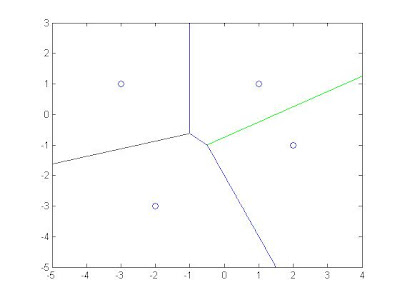
Not even for twe dimensional and four symbols, this generator is able to generate a symbol set of any number of symbols of dimensions.
It is also a side-product of the M-Ary Quadrature Signal Modulation Decision Region Generator, http://waltertech426.blogspot.hk/2013/08/matlab-m-ary-quadrature-signal.html
The use of it is to generate Random Multi-Regions(e.g. Quafrature) Symbol within a limited range.

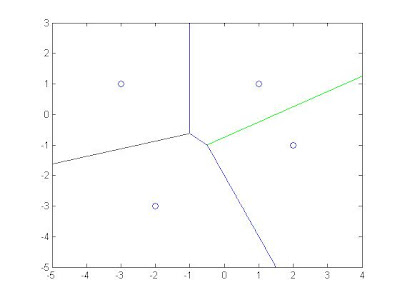
Not even for twe dimensional and four symbols, this generator is able to generate a symbol set of any number of symbols of dimensions.
2013年8月24日 星期六
[Matlab] M-Ary Signal Modulation Bit Error Rate Simulator
https://github.com/walter426/Matlab_DSMA_Utilities/tree/master/DSMA_Utilities/M_Ary_SMBER_Simulator
This stuff is a side-product of the M-Ary Quadrature Signal Modulation Decision Region Generator, http://waltertech426.blogspot.hk/2013/08/matlab-m-ary-quadrature-signal.html
Two Symbol Coding Schemes are considered in this program, Binary Code and Gray Code.
Actually, this BER Simulator can apply to signal set of space space dimensions more than two.
This stuff is a side-product of the M-Ary Quadrature Signal Modulation Decision Region Generator, http://waltertech426.blogspot.hk/2013/08/matlab-m-ary-quadrature-signal.html
Two Symbol Coding Schemes are considered in this program, Binary Code and Gray Code.
Actually, this BER Simulator can apply to signal set of space space dimensions more than two.
2013年8月21日 星期三
[VBA] Replace String in a range of a worksheet that enclose any excel error in a function
Since the Excel range.Replace function in VBA will prompt its own error(e.g. cannot find any string to replace) to halt the program that cannot bypass by "On error resume next". Therefore, it must place the range.Replace function into a function for ignoring the error.
'Replace String in a range of a worksheet that enclose any excel error in a function
Public Function ReplaceStrInWsRng(oWsRng As Range, What As Variant, Replacement As Variant, Optional LookAt As Variant, Optional SearchOrder As Variant, Optional MatchCase As Variant, Optional MatchByte As Variant, Optional SearchFormat As Variant, Optional ReplaceFormat As Variant) As String
On Error GoTo Err_ReplaceStrInWsRng
Dim FailedReason As String
With oWsRng
.Application.DisplayAlerts = False
.Replace What, Replacement, LookAt, SearchOrder, MatchCase, MatchByte, SearchFormat, ReplaceFormat
.Application.DisplayAlerts = True
End With '.oWsRng
Exit_ReplaceStrInWsRng:
ReplaceStrInWsRng = FailedReason
Exit Function
Err_ReplaceStrInWsRng:
FailedReason = Err.Description
Resume Exit_ReplaceStrInWsRng
End Function
'Replace String in a range of a worksheet that enclose any excel error in a function
Public Function ReplaceStrInWsRng(oWsRng As Range, What As Variant, Replacement As Variant, Optional LookAt As Variant, Optional SearchOrder As Variant, Optional MatchCase As Variant, Optional MatchByte As Variant, Optional SearchFormat As Variant, Optional ReplaceFormat As Variant) As String
On Error GoTo Err_ReplaceStrInWsRng
Dim FailedReason As String
With oWsRng
.Application.DisplayAlerts = False
.Replace What, Replacement, LookAt, SearchOrder, MatchCase, MatchByte, SearchFormat, ReplaceFormat
.Application.DisplayAlerts = True
End With '.oWsRng
Exit_ReplaceStrInWsRng:
ReplaceStrInWsRng = FailedReason
Exit Function
Err_ReplaceStrInWsRng:
FailedReason = Err.Description
Resume Exit_ReplaceStrInWsRng
End Function
2013年8月20日 星期二
[Matlab] M-Ary Quadrature Signal Modulation Decision Region Generator
https://github.com/walter426/Matlab_DSMA_Utilities/tree/master/DSMA_Utilities/M_Ary_QSMDR_Generator
As mentioned in the title, it is a Digital Signal Processing stuff, but it can be applied to other fields which need to determine any 2D decision regions... (It sounds shit to laymen...)
Below is a brief lesson for background started from the point of view under signal processing.
During a physical communication, a set of signals called Modulation Scheme is used to indicate information(e.g. '00', '11', '10...) to be transmitted. The signal in a Modulation Scheme can be represented by a set of orthogonal signals called Signal Space. The number of the orthogonal signals is thus the number of dimensions of the signal space. Then, a Modulation Scheme can be represented as a set of point symbol in the Signal Space that is called a Constellation Diagram.
During a transmission, it is normal that the signal will suffer noise from the environment, that represents as a displacement of symbol in the Signal Space. If Noise is high enough, the transmitted symbol may be shifted to a location close to other symbol so that the receiver will de-modulate out wrong symbol. So it is important to keep sufficient distance between each signal symbol pairs in the Modulation Scheme in the signal space if noise is quite high. The distance implies each symbol has its own optimal decision region in the signal space to minimize the Symbol Error Ratio and thus the Bit Error Rate.

Now make a break of the lesson, let me recall the aim of the M-Ary Quadrature Signal Modulation Decision Region Generator(M-Ary QSMDR Generator). The aim of the M-Ary QSMDR Generator is to "Draw Optimal Decision Regions of any number of Signal Symbol in a 2-Dimensional Signal Space".
Below is the brief description of the main project files,
M_Ary_QSMDR_Generator.m: Create Arguments(e.g. Signal Set, Probability Set) for SignalSymbolDecisionRegionGenerator.m
SignalSymbolDecisionRegionGenerator.m: Create and Draw the Decision Regions of the input Signal Symbol.
SignalSymbolDecisionBdry.m: Create Decision Boundary between two signal symbols with given probabilities of the symbols and the Additive White Gaussian Noise(AWGN) .
Based on previous background and description, it's time to explain the algorithm which is implemented in SignalSymbolDecisionRegionGenerator.m.
A. Create Boundary Line between Signal Symbol pair:
- Every Signal Symbol pair are put into SignalSymbolDecisionBdry.m to create its Decision Boundary based on below criteria.
After all boundary line are drawn, it is obvious that every signal symbol need the boundary segments closest to it only. The other boundary segments can be truncated on the diagram.
At this step, the optimal decision region problem becomes a Geometry problem.
B. Cut unnecessary boundary segment
To be honest, it is not easy to archive this task. Fortunately, I found out this is possible if treat the lines in the constellation diagram as vectors. By comparing the angles between those vectors, it is possible to get which boundary segments are closest to the symbol. Below is the Vector Angle Comparison Criteria.
By above Four criteria, the unnecessary boundary segments is able to be determined, and then truncated on the Decision Region diagram.
Below are some examples of the Decision Region generated,
Comment:
This stuff is the most difficult project I have ever made before...
The difficulty is on the discovery on the relations between symbols and their intercepted boundary lines...
As mentioned in the title, it is a Digital Signal Processing stuff, but it can be applied to other fields which need to determine any 2D decision regions... (It sounds shit to laymen...)
Below is a brief lesson for background started from the point of view under signal processing.
Fig 1: Constellation Diagram
During a physical communication, a set of signals called Modulation Scheme is used to indicate information(e.g. '00', '11', '10...) to be transmitted. The signal in a Modulation Scheme can be represented by a set of orthogonal signals called Signal Space. The number of the orthogonal signals is thus the number of dimensions of the signal space. Then, a Modulation Scheme can be represented as a set of point symbol in the Signal Space that is called a Constellation Diagram.
Fig.2: Decision Region
During a transmission, it is normal that the signal will suffer noise from the environment, that represents as a displacement of symbol in the Signal Space. If Noise is high enough, the transmitted symbol may be shifted to a location close to other symbol so that the receiver will de-modulate out wrong symbol. So it is important to keep sufficient distance between each signal symbol pairs in the Modulation Scheme in the signal space if noise is quite high. The distance implies each symbol has its own optimal decision region in the signal space to minimize the Symbol Error Ratio and thus the Bit Error Rate.
Now make a break of the lesson, let me recall the aim of the M-Ary Quadrature Signal Modulation Decision Region Generator(M-Ary QSMDR Generator). The aim of the M-Ary QSMDR Generator is to "Draw Optimal Decision Regions of any number of Signal Symbol in a 2-Dimensional Signal Space".
Below is the brief description of the main project files,
M_Ary_QSMDR_Generator.m: Create Arguments(e.g. Signal Set, Probability Set) for SignalSymbolDecisionRegionGenerator.m
SignalSymbolDecisionRegionGenerator.m: Create and Draw the Decision Regions of the input Signal Symbol.
SignalSymbolDecisionBdry.m: Create Decision Boundary between two signal symbols with given probabilities of the symbols and the Additive White Gaussian Noise(AWGN) .
Based on previous background and description, it's time to explain the algorithm which is implemented in SignalSymbolDecisionRegionGenerator.m.
A. Create Boundary Line between Signal Symbol pair:
- Every Signal Symbol pair are put into SignalSymbolDecisionBdry.m to create its Decision Boundary based on below criteria.
Fig 3. Decision Boundary Criteria
Fig 4: Decision Regions before truncation
At this step, the optimal decision region problem becomes a Geometry problem.
B. Cut unnecessary boundary segment
To be honest, it is not easy to archive this task. Fortunately, I found out this is possible if treat the lines in the constellation diagram as vectors. By comparing the angles between those vectors, it is possible to get which boundary segments are closest to the symbol. Below is the Vector Angle Comparison Criteria.
By above Four criteria, the unnecessary boundary segments is able to be determined, and then truncated on the Decision Region diagram.
Below are some examples of the Decision Region generated,
Comment:
This stuff is the most difficult project I have ever made before...
The difficulty is on the discovery on the relations between symbols and their intercepted boundary lines...
2013年8月7日 星期三
[VBA] Do Grouping Function on the Access Table in an efficiently way
Columns in a SQL table to be grouped(e.g.sum, avg, count, max, min...) required a new name, otherwise it is required to specified the source table in the field selection. As it is often necessary to keep the original name. Therefore I wrote below function to do the Grouping Function on the Access Table in an efficiently way
Ref: https://github.com/walter426/VbaUtilities/blob/master/SqlUtilities.bas
https://github.com/walter426/VbaUtilities/blob/master/StrUtilities.bas
https://github.com/walter426/VbaUtilities/blob/master/AccessObjUtilities.bas
'Create Table of group function, there is a default Group function for all columns, columns can be specified to different group fucntion
Public Function CreateTbl_Group(Tbl_input_name As String, Tbl_output_name As String, Str_Col_Group As String, Optional Str_GroupFunc_all As String = "", Optional GF_all_dbTypes As Variant = "", Optional Str_Col_UnSelected As String = "", Optional ByVal GroupFunc_Col_Pairs As Variant = "", Optional SQL_Seg_Where As String = "", Optional Str_Col_Order As String = "") As String
On Error GoTo Err_CreateTbl_Group
Dim FailedReason As String
If TableValid(Tbl_input_name) = False Then
FailedReason = Tbl_input_name & " is not valid!"
GoTo Exit_CreateTbl_Group
End If
If Len(Str_Col_Group) = 0 Then
FailedReason = "No Any Group Columns"
GoTo Exit_CreateTbl_Group
End If
If Str_GroupFunc_all <> "" Then
If UBound(GF_all_dbTypes) < 0 Then
FailedReason = "No db Type is assigned for the general group function"
GoTo Exit_CreateTbl_Group
End If
End If
If VarType(GroupFunc_Col_Pairs) <> vbArray + vbVariant Then
If Str_GroupFunc_all = "" Then
FailedReason = "No Any Group Functions for all or specified columns"
GoTo Exit_CreateTbl_Group
Else
GroupFunc_Col_Pairs = Array()
End If
End If
Dim GF_C_P_idx As Integer
For GF_C_P_idx = 0 To UBound(GroupFunc_Col_Pairs)
GroupFunc_Col_Pairs(GF_C_P_idx)(1) = SplitStrIntoArray(GroupFunc_Col_Pairs(GF_C_P_idx)(1) & "", ",")
Next GF_C_P_idx
Str_GroupFunc_all = Trim(Str_GroupFunc_all)
Dim col_idx As Integer
Dim Col_Group As Variant
Dim Col_UnSelected As Variant
Dim Col_Order As Variant
Col_Group = SplitStrIntoArray(Str_Col_Group, ",")
Col_UnSelected = SplitStrIntoArray(Str_Col_UnSelected, ",")
Col_Order = SplitStrIntoArray(Str_Col_Order, ",")
DelTable (Tbl_output_name)
With CurrentDb
Dim RS_Tbl_input As Recordset
Set RS_Tbl_input = .OpenRecordset(Tbl_input_name)
With RS_Tbl_input
Dim SQL_Seg_Select As String
Dim SQL_Seg_GroupBy As String
Dim SQL_Seg_OrderBy As String
SQL_Seg_Select = "SELECT "
SQL_Seg_GroupBy = "GROUP BY "
SQL_Seg_OrderBy = ""
Dim fld_idx As Integer
Dim fld_name As String
Dim IsColForGroupBy As Boolean
Dim NumOfCol_Group_found As Integer
NumOfCol_Group_found = 0
Dim Col_GroupBy As Variant
Dim GroupFunc_Col_Pair As Variant
Dim GroupFunc As String
For fld_idx = 0 To .Fields.count - 1
fld_name = .Fields(fld_idx).Name
IsColForGroupBy = False
If NumOfCol_Group_found <= UBound(Col_Group) Then
If FindStrInArray(Col_Group, fld_name) > -1 Then
SQL_Seg_GroupBy = SQL_Seg_GroupBy & "[" & fld_name & "], "
IsColForGroupBy = True
NumOfCol_Group_found = NumOfCol_Group_found + 1
End If
End If
If IsColForGroupBy = True Then
SQL_Seg_Select = SQL_Seg_Select & "[" & fld_name & "], "
ElseIf FindStrInArray(Col_UnSelected, fld_name) < 0 Then
GroupFunc = ""
For Each GroupFunc_Col_Pair In GroupFunc_Col_Pairs
If FindStrInArray(GroupFunc_Col_Pair(1), fld_name) > -1 Then
GroupFunc = GroupFunc_Col_Pair(0)
End If
Next GroupFunc_Col_Pair
If GroupFunc = "" And Str_GroupFunc_all <> "" Then
For Each GF_all_dbType In GF_all_dbTypes
If .Fields(fld_idx).Type = GF_all_dbType Then
GroupFunc = Str_GroupFunc_all
End If
Next GF_all_dbType
End If
If GroupFunc <> "" Then
SQL_Seg_Select = SQL_Seg_Select & GroupFunc & "([" & Tbl_input_name & "].[" & fld_name & "]) AS [" & fld_name & "], "
End If
End If
Next_CreateTbl_Group_1:
Next fld_idx
SQL_Seg_Select = Left(SQL_Seg_Select, Len(SQL_Seg_Select) - 2)
SQL_Seg_GroupBy = Left(SQL_Seg_GroupBy, Len(SQL_Seg_GroupBy) - 2)
.Close
End With 'RS_Tbl_input
If UBound(Col_Order) >= 0 Then
SQL_Seg_OrderBy = "ORDER BY "
For col_idx = 0 To UBound(Col_Order)
SQL_Seg_OrderBy = SQL_Seg_OrderBy & "[" & Col_Order(col_idx) & "], "
Next col_idx
SQL_Seg_OrderBy = Left(SQL_Seg_OrderBy, Len(SQL_Seg_OrderBy) - 2)
End If
If SQL_Seg_Where <> "" Then
SQL_Seg_Where = "WHERE " & SQL_Seg_Where
End If
Dim SQL_cmd As String
SQL_cmd = SQL_Seg_Select & " " & vbCrLf & _
"INTO [" & Tbl_output_name & "] " & vbCrLf & _
"FROM [" & Tbl_input_name & "] " & vbCrLf & _
SQL_Seg_Where & " " & vbCrLf & _
SQL_Seg_GroupBy & " " & vbCrLf & _
SQL_Seg_OrderBy & " " & vbCrLf & _
";"
'MsgBox SQL_cmd
RunSQL_CmdWithoutWarning (SQL_cmd)
.Close
End With 'CurrentDb
Exit_CreateTbl_Group:
CreateTbl_Group = FailedReason
Exit Function
Err_CreateTbl_Group:
Call ShowMsgBox(Err.Description)
Resume Exit_CreateTbl_Group
End Function
Ref: https://github.com/walter426/VbaUtilities/blob/master/SqlUtilities.bas
https://github.com/walter426/VbaUtilities/blob/master/StrUtilities.bas
https://github.com/walter426/VbaUtilities/blob/master/AccessObjUtilities.bas
'Create Table of group function, there is a default Group function for all columns, columns can be specified to different group fucntion
Public Function CreateTbl_Group(Tbl_input_name As String, Tbl_output_name As String, Str_Col_Group As String, Optional Str_GroupFunc_all As String = "", Optional GF_all_dbTypes As Variant = "", Optional Str_Col_UnSelected As String = "", Optional ByVal GroupFunc_Col_Pairs As Variant = "", Optional SQL_Seg_Where As String = "", Optional Str_Col_Order As String = "") As String
On Error GoTo Err_CreateTbl_Group
Dim FailedReason As String
If TableValid(Tbl_input_name) = False Then
FailedReason = Tbl_input_name & " is not valid!"
GoTo Exit_CreateTbl_Group
End If
If Len(Str_Col_Group) = 0 Then
FailedReason = "No Any Group Columns"
GoTo Exit_CreateTbl_Group
End If
If Str_GroupFunc_all <> "" Then
If UBound(GF_all_dbTypes) < 0 Then
FailedReason = "No db Type is assigned for the general group function"
GoTo Exit_CreateTbl_Group
End If
End If
If VarType(GroupFunc_Col_Pairs) <> vbArray + vbVariant Then
If Str_GroupFunc_all = "" Then
FailedReason = "No Any Group Functions for all or specified columns"
GoTo Exit_CreateTbl_Group
Else
GroupFunc_Col_Pairs = Array()
End If
End If
Dim GF_C_P_idx As Integer
For GF_C_P_idx = 0 To UBound(GroupFunc_Col_Pairs)
GroupFunc_Col_Pairs(GF_C_P_idx)(1) = SplitStrIntoArray(GroupFunc_Col_Pairs(GF_C_P_idx)(1) & "", ",")
Next GF_C_P_idx
Str_GroupFunc_all = Trim(Str_GroupFunc_all)
Dim col_idx As Integer
Dim Col_Group As Variant
Dim Col_UnSelected As Variant
Dim Col_Order As Variant
Col_Group = SplitStrIntoArray(Str_Col_Group, ",")
Col_UnSelected = SplitStrIntoArray(Str_Col_UnSelected, ",")
Col_Order = SplitStrIntoArray(Str_Col_Order, ",")
DelTable (Tbl_output_name)
With CurrentDb
Dim RS_Tbl_input As Recordset
Set RS_Tbl_input = .OpenRecordset(Tbl_input_name)
With RS_Tbl_input
Dim SQL_Seg_Select As String
Dim SQL_Seg_GroupBy As String
Dim SQL_Seg_OrderBy As String
SQL_Seg_Select = "SELECT "
SQL_Seg_GroupBy = "GROUP BY "
SQL_Seg_OrderBy = ""
Dim fld_idx As Integer
Dim fld_name As String
Dim IsColForGroupBy As Boolean
Dim NumOfCol_Group_found As Integer
NumOfCol_Group_found = 0
Dim Col_GroupBy As Variant
Dim GroupFunc_Col_Pair As Variant
Dim GroupFunc As String
For fld_idx = 0 To .Fields.count - 1
fld_name = .Fields(fld_idx).Name
IsColForGroupBy = False
If NumOfCol_Group_found <= UBound(Col_Group) Then
If FindStrInArray(Col_Group, fld_name) > -1 Then
SQL_Seg_GroupBy = SQL_Seg_GroupBy & "[" & fld_name & "], "
IsColForGroupBy = True
NumOfCol_Group_found = NumOfCol_Group_found + 1
End If
End If
If IsColForGroupBy = True Then
SQL_Seg_Select = SQL_Seg_Select & "[" & fld_name & "], "
ElseIf FindStrInArray(Col_UnSelected, fld_name) < 0 Then
GroupFunc = ""
For Each GroupFunc_Col_Pair In GroupFunc_Col_Pairs
If FindStrInArray(GroupFunc_Col_Pair(1), fld_name) > -1 Then
GroupFunc = GroupFunc_Col_Pair(0)
End If
Next GroupFunc_Col_Pair
If GroupFunc = "" And Str_GroupFunc_all <> "" Then
For Each GF_all_dbType In GF_all_dbTypes
If .Fields(fld_idx).Type = GF_all_dbType Then
GroupFunc = Str_GroupFunc_all
End If
Next GF_all_dbType
End If
If GroupFunc <> "" Then
SQL_Seg_Select = SQL_Seg_Select & GroupFunc & "([" & Tbl_input_name & "].[" & fld_name & "]) AS [" & fld_name & "], "
End If
End If
Next_CreateTbl_Group_1:
Next fld_idx
SQL_Seg_Select = Left(SQL_Seg_Select, Len(SQL_Seg_Select) - 2)
SQL_Seg_GroupBy = Left(SQL_Seg_GroupBy, Len(SQL_Seg_GroupBy) - 2)
.Close
End With 'RS_Tbl_input
If UBound(Col_Order) >= 0 Then
SQL_Seg_OrderBy = "ORDER BY "
For col_idx = 0 To UBound(Col_Order)
SQL_Seg_OrderBy = SQL_Seg_OrderBy & "[" & Col_Order(col_idx) & "], "
Next col_idx
SQL_Seg_OrderBy = Left(SQL_Seg_OrderBy, Len(SQL_Seg_OrderBy) - 2)
End If
If SQL_Seg_Where <> "" Then
SQL_Seg_Where = "WHERE " & SQL_Seg_Where
End If
Dim SQL_cmd As String
SQL_cmd = SQL_Seg_Select & " " & vbCrLf & _
"INTO [" & Tbl_output_name & "] " & vbCrLf & _
"FROM [" & Tbl_input_name & "] " & vbCrLf & _
SQL_Seg_Where & " " & vbCrLf & _
SQL_Seg_GroupBy & " " & vbCrLf & _
SQL_Seg_OrderBy & " " & vbCrLf & _
";"
'MsgBox SQL_cmd
RunSQL_CmdWithoutWarning (SQL_cmd)
.Close
End With 'CurrentDb
Exit_CreateTbl_Group:
CreateTbl_Group = FailedReason
Exit Function
Err_CreateTbl_Group:
Call ShowMsgBox(Err.Description)
Resume Exit_CreateTbl_Group
End Function
訂閱:
文章 (Atom)